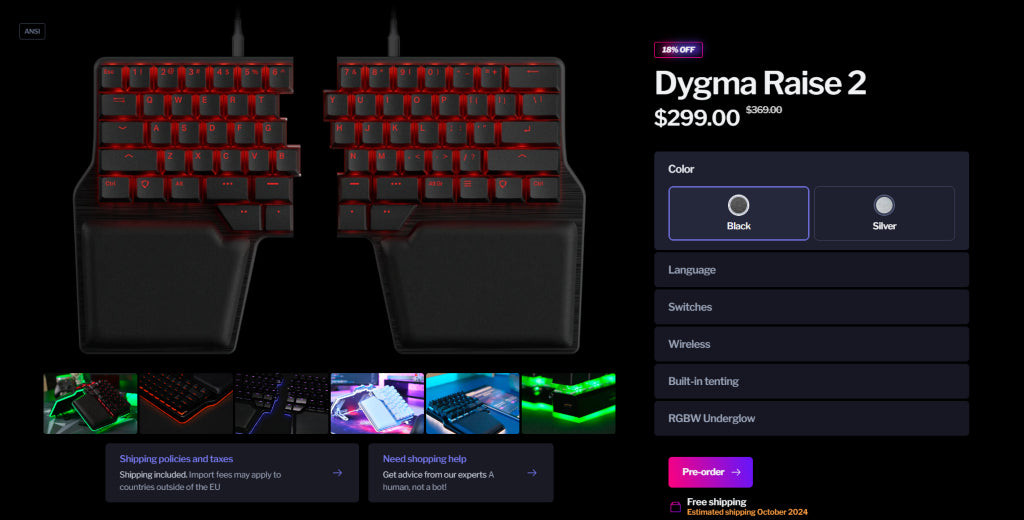Have you been wondering how to improve your posture while working or gaming? Or maybe you've been researching how to optimize your workflow and performance.
In either case, you've come across the new Dygma Raise 2 keyboard for sure.
You've heard this keyboard oozes high-end ergonomics with its split design, palm rests and palm pads, integrated tenting and reverse tilting, full programmability, RGBW underglow, wireless functionality, and much more!
You commit and decide to make the purchase, but you still have many choices to make.
Do I want the keyboard in black or silver? What switches are the best for me? Am I ready for dash keycaps? Is the RGBW underglow really necessary?
Don't worry, we're here to help you:
How to configure your Raise 2
Let's head over to the Raise 2 website.
Here, you're confronted with your first decision. And it's an easy one: black or silver?

Next is the language.
Again, this is pretty simple. If you're from the US, Canada, Australia, and some Asian countries, like the Philippines, you'll use English US, which has the ANSI layout.
If you're from Europe, you're probably more accustomed to the ISO layout, offered with English UK keycaps.

You can then opt to get an extra set of keycaps: Dash, German, Nordic, Spanish, or none at all.
Next, you'll see the different options for switches.
You can choose between Gateron Yellow - linear, Kailh Silent Brown - tactile, or Kailh Box White - clicky.
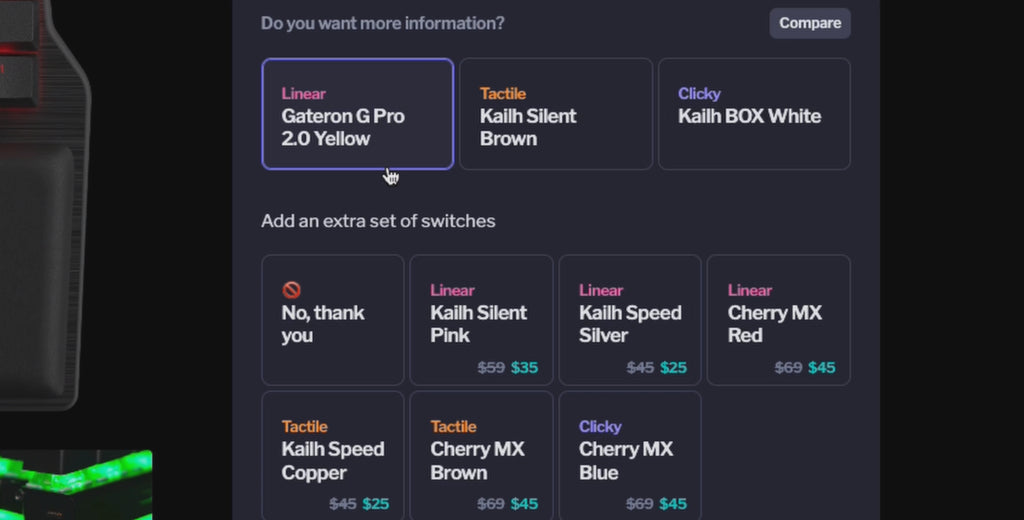
If you feel you're in a bit of a pickle here, take a moment to watch this video - it'll help you find the best switches for you.
And don't worry about making the wrong choice; all our keyboards are hot-swappable, meaning you can easily replace them anytime.
In fact, you can get extra sets of switches at a very tempting price: we offer Cherry MX Brown, Red, and Blue, and Kailh Silent Pink, Speed Silver, and Speed Copper.
Which add-ons should I go for?
Next up, we begin with the additional features, starting with wireless.
How important is having a wireless keyboard to you?
The Raise 2 offers both Bluetooth and low-latency RF connectivity, helping you declutter your desk while allowing you to work or game from a distance.

The great thing is that the wireless version can also be used wired, in case you want the lowest latency possible or if you're feeling nostalgic.

Then, there's the built-in tenting with up to 60 degrees of tenting and up to 10 degrees of reverse tilting.
You can also have combined reverse tilting and tenting.

Tenting your keyboard is a great way to reduce the risk of injury from long periods of hand pronation and wrist extension.
We did a full video about how the tenting kit of the original Raise helped our Dygmates:
We'd highly suggest checking this option if you spend long hours working or gaming with a keyboard.
And, like the wireless, if you feel like going a little old school, the tenting can be tucked away, and you can't even see it.
The final add-on feature is the RGBW underglow.

Some might think that this is only for aesthetic purposes, but it's much more than that.
As you know, the Raise 2 is fully programmable like all of our keyboards, giving you the ability to customize up to 10 layers.

The RGBW underglow gives you additional visual feedback to show which layers you're on.
Of course, the Raise 2 gives full control of the color of each individual key. That comes as standard.
Want your arrow keys to glow crimson red in the heat of an online battlefield?

Or maybe an ice-blue shine highlighting your command keys when coding?

The RGBW Underglow takes your keyboard to the next level.
Finally, if you want to make your keyboard stand out, we also offer special bundles of cables, keycaps, and palm pads to recreate the Onyx and Yin-Yang limited editions.
That's a silver keyboard with black keycaps and palm pads. Or a Black keyboard with white keycaps and palm pads.
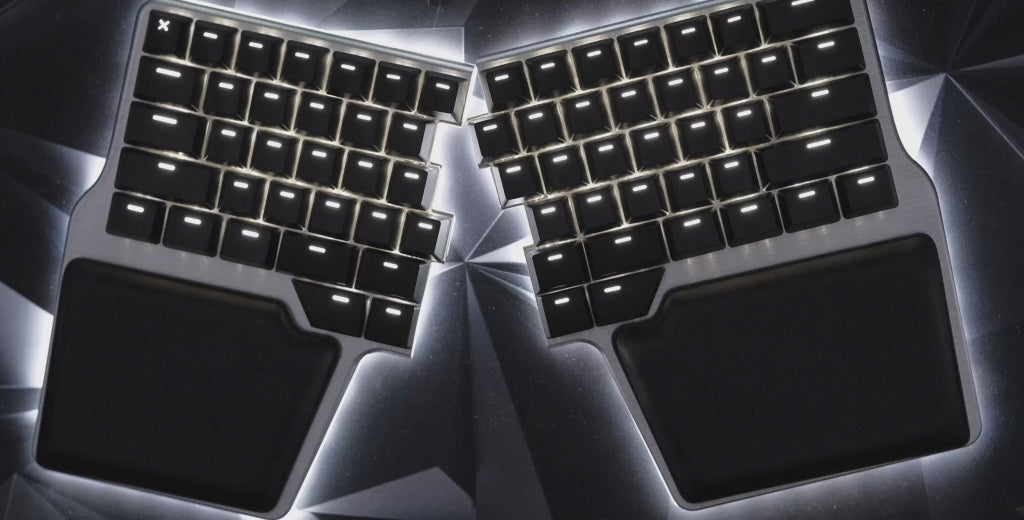
What if you want to change your configurations?
A question we regularly get is, 'Can I upgrade or add features to my Raise 2 later on?'
Well, yes and no!
If you change your mind before we ship the keyboard, then absolutely yes! Just email contact@dygma.com, and we'll gladly make any changes to your order.
However, once the keyboard is in your hands, you won't be able to upgrade it to include wireless, tenting, or underglow.
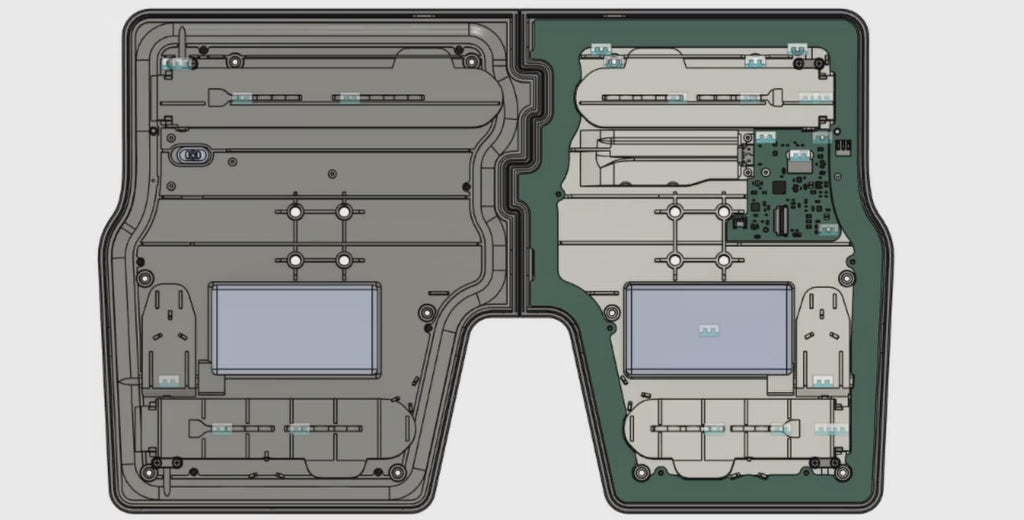
The keyboard's base is different for each combination of features, which means that offering post-sale upgrades would be complicated and expensive.
Our recommendation is to get the full package.
Especially now that you can take advantage of the launch price, you won't ever get a better deal on the Raise 2.

And once you do, head out and celebrate this major victory against bad posture and poor ergonomics! 🕺
We hope this article has helped guide you in the right direction in configuring your Raise 2.
If you still have any doubts, you know we're always available to answer any questions or advise when making your choices, whether through email, Reddit, or Discord.
Thanks for tuning in!