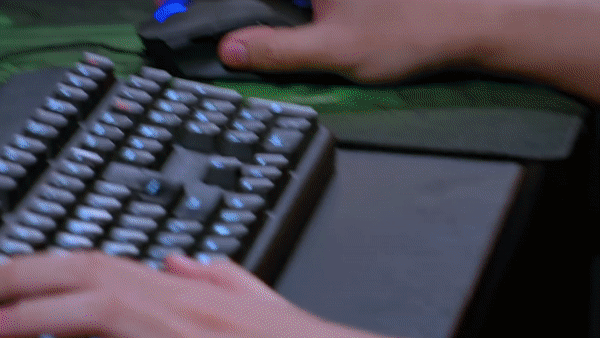"The truth is like, I don't think this keyboard is for everyone." - Luis 'Deilor' Sevilla
After spending a year using the Dygma Raise, CEO Luis, finally shares his thoughts about his transition. From using traditional keyboards and laptop keyboards to using the Raise, there were obvious phases of learning and also unexpected pains.
1. UNDERSTANDING HOW WE LEARNED TO USE A KEYBOARD
First of all, we need to understand how we learned to use a keyboard.
There are two situations:
SITUATION 1 – Learning by touch typing
You go through the proper way where you are taught how to touch type using all your fingers.
SITUATION 2 – Learning how to type while gaming
This was back in the day when you were a kid and the computer in your house belonged to the family. You would play games on the computer and only started learning how to type while gaming.

Let's jump to the second option, which is a bit more interesting.
Normally, you have a smaller body when you're a kid and with a huge keyboard in front of you, you would tend to extend your hands just to use the mouse.
For most people, the position of the mouse is very important. And what happens is gamers would move their keyboard away from their right hand so they can place the mouse in front of their right shoulder.
There are a few gaming setup options and they depend on what kind of game you’re playing. There are some players who tilt their keyboards sideways. This is quite normal in FPS games like CSGO because you're mostly using the WASD keys.

But then in MOBAs, it's not so common to see players tilting the keyboard this way. Usually, players move it more to the left to have more space for their mouse.
When you tilt your keyboard or move it to the left side of the table, you cannot touch type properly. It's physically impossible. What you're doing is crossing your right hand over the keyboard while typing. It might be efficient for gaming but it's not at all efficient for typing.
As we get older, it becomes much more difficult to improve our typing technique and write faster.
2. TRANSITIONING TO THE RAISE
If you don't have a proper touch typing technique, it will be difficult to properly adapt to a split keyboard.

Most gamers don't put their index fingers on the F and the J keys when typing, and this is the first step to typing properly. They use two or three fingers to type. So when they split the keyboard, they get confused and don’t know what keys are in which side.
STEP 1 – Learn how to touch type
The first step is to actually start learning how to type. You don’t need to spend hours and hours doing this. Just spend 5 minutes a day practicing using touch typing exercises you can find online. After a month or 2, you’ll be able to touch type.
STEP 2 – Create your layouts
One interesting part of Luis’s transition is that it was not only about touch typing properly, but also about creating his own layouts.

Configuring your keys and having your own layout can help you type faster.
For example, if you remap your Delete key and place it in the thumb keys, then you can reduce that unnecessary hand movement where you reach for Delete. It will also make you feel more comfortable when you have all of your most used keys and functions within reach.
STEP 3 – Start slowly splitting the keyboard
You can start slowly splitting the keyboard and adjust it to your body frame and to the position you are most comfortable with. When splitting the keyboard, make sure that each half is aligned to your arms. What you want to avoid is bending your wrists inwards, also called ulnar deviation.

There will be different phases in your transition to a split keyboard. But in time, you will have both halves of the keyboard in an angle and position that can help enhance your typing and productivity.
3. UNEXPECTED PAIN WHEN USING THE RAISE
If you start learning how to touch type, you would need to use all of your fingers. But if you're used to typing using only 2 or 3 fingers, once you start using all the fingers, you might feel some muscle pains. As funny as that may sound, feeling cramps in the joints of your fingers is common.
When you start using the 8 thumb keys, your thumbs will be working double time too. But these pains are mild and completely worth it once you realize the benefits of using the Dygma Raise.
4. BENEFITS OF USING THE DYGMA RAISE
Just by aligning the keyboard to the center of your body, you can achieve a more relaxed position. Splitting it shoulder width apart or wider will make you open your chest and prevent you from hunching your back as to how you normally would when you type on a regular keyboard.
Having your own layout will help you maximize your thumbs and can speed up your typing speed. You’ll also feel that you have to move around less and this will make typing feel more comfortable.

Raise can help you, without a doubt. But you're not just gonna get it out on the box, plug it in and that's it. It really depends on you, and your typing technique. Your typing technique also depends on the size of your hands, your body frame, and how wide your shoulders are.
All in all, reaching the point that you find your ideal position, your ideal layout and your ideal technique will take time.
If you just get it out of the box and use it as a regular keyboard… then that’s fine. You're not losing anything. In fact, you’ve already gained something because you have 8 thumb keys instead of a massive spacebar. But if you put a little bit of time and you optimize the Raise for your workflow or your games or for your hands or your body frame, then you're going to get so much more!
So if you're just looking for a keyboard to win more games or type faster without doing anything, then this is not for you. But if you put the time, and do the transition properly, then this is gonna be fucking amazing :)
Choose the color, switches and keycaps that fit your needs.
For a limited time only!
from $266 instead of $312
FOLLOW US (AND DON’T MISS ANY OF OUR AWESOME CONTENT!)
Youtube