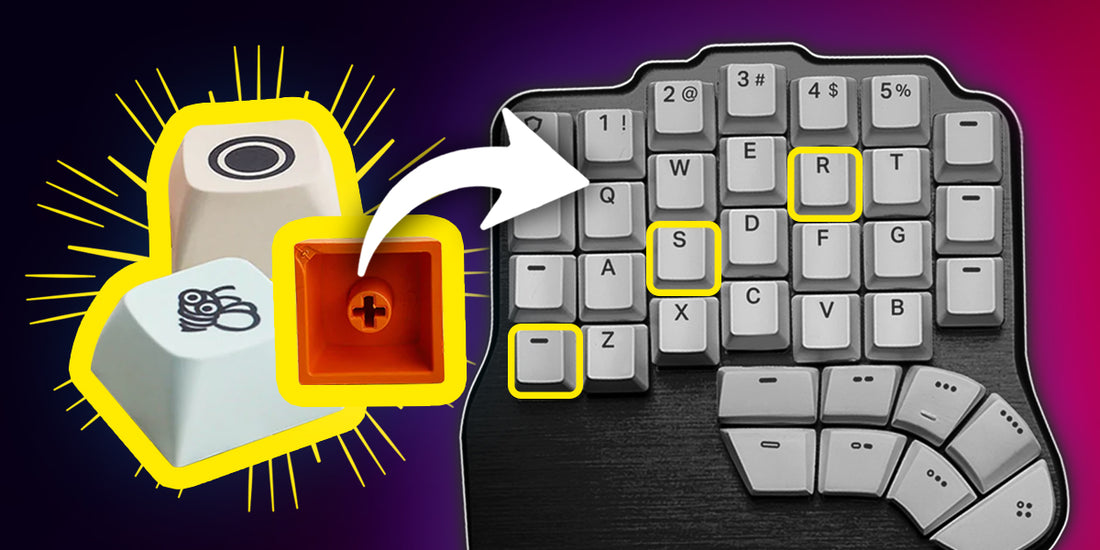Since most keycap sets are made for staggered default-sized keyboards, it can be daunting to find the right keycap set for your Ortholinear/Columnar keyboard, where most of the keycaps are 1 unit.
That’s why we dove deep into the keycap world and put together this guide to help you decide which keycaps you could buy!
So, let’s take a look at staggered layouts and how many 1-unit keycaps they have.
100% Layout

On a 100% layout set, the one with a number pad and all, you would find these 1u keys:
- 40 Row 1 keycaps
- 18 on Row 2
- 14 on Row 3 and
- 18 Row 4 keycaps
75% Layout

On a 75% layout keyboard, you’d usually get these 1u keys
- 30 row 1 keycaps, which are these
- 13 on row 2
- 12 on row 3 and
- 18 row 4 keycaps
65% Layout

On a 65% model, you’d get a similar number of 1u keycaps, except for the row 1 keycaps. You’d get 14 of those.
60% Layout

And finally, on a 60% model, on average, you’d get one less of each, except for row 4. That’s;
- 13 on row 1
- 12 on row 2
- 11 on row 3
- 18 on row 4
So now let’s see how we can make these keycaps work for some columnar or ortholinear keyboards.
Let’s start with the Dygma Defy, and for simplicity, we’ll ignore the custom thumbkeys.

The Defy has 54 1u keys arranged in this way:
- 14 on row 1
- 14 on row 2
- 14 on row 3
- 12 on row 4
On the other hand, the Moonlander has the same number of keycaps from rows 1-3 but has extra 10 row-4 keycaps. The ones from the modifier row.

However, the issue then is that even if you buy a 100% layout keycap set, you might not have enough 1u keycaps for your columnar keyboard. For the Moonlander, for example, you’ll miss some Row 4 keycaps.
Fortunately, there are enough keycaps for the Defy, but even in that case, you would need to use random keycaps for the outer and inner columns.

So, what can you do? Well, the easiest option would be to buy the keycaps from us 😈 Have you seen our dash keycaps?
Ok, but that’s not a solution for everybody. Maybe you don’t have a Defy or you want more options. So here’s what else you can do;
Use keycaps with a uniform profile

One of the reasons we’re “missing” some 1u keycaps is that each row is sculpted differently.
With a uniform profile, like XDA or DSA, you can put any key anywhere. That way, it’s much easier to fill your keyboard with 1u keycaps where you want them.
The problem is that, with all the rows being the same height, you might not find them as comfortable as sculpted profiles.
If you want to know more about keycap profiles, check out this other video
Get keycaps with no legends

If the keycaps don’t have legends, or they have dashes or dots instead, it doesn’t matter where you place them.
The problem here would be having enough 1u keycaps for your keyboard. Depending on the set in question and the keyboard you have, you might need to get two. Scroll up to check the numbers.
And, of course, if you’re not used to not having legends, you may have to learn to touch type; we recommend watching this other video to get ready;
Change just the alpha keys

A set of keycaps might not be enough to replace all the keys on your columnar keyboard. But so what?
You could get the set that you like and change just the alphas or the alphas and the number row.
If you do this, please remember to buy a set with the same profile as your keyboard.
The Dygma Defy, for example, uses cherry profile keycaps.
Reuse and Recycle

If one set of keycaps won’t make it, what about two? We’re not talking about getting two sets…
But you or your friends probably have spare keys from other sets lying around that you can use to mix and match.
That’ll make your keyboard really one of a kind.
We hope this guide has helped you. As you see, there’s no perfect solution to finding keycaps for your columnar keyboard.
If you’ve come up with a better solution, please share it in our Discord or Reddit. We’d love to have you there!