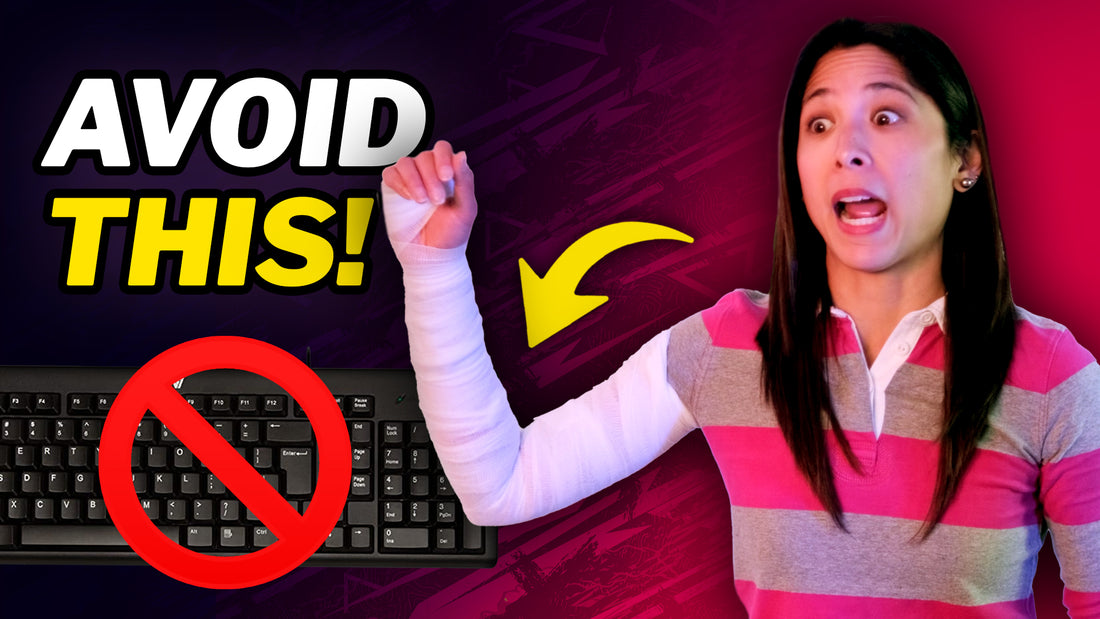Typing for long periods of time can lead to extensive injuries that could last a lifetime, so let's go over 3 potential injuries caused by typing for an extended period of time.
And, of course, we'll also share some tips and recommendations to prevent them.
Carpal Tunnel Syndrome
This is one of the most common -and painful- injuries you can get from using a keyboard. But what is carpal tunnel anyway?
It's a ligament that sits on top of the median nerve.
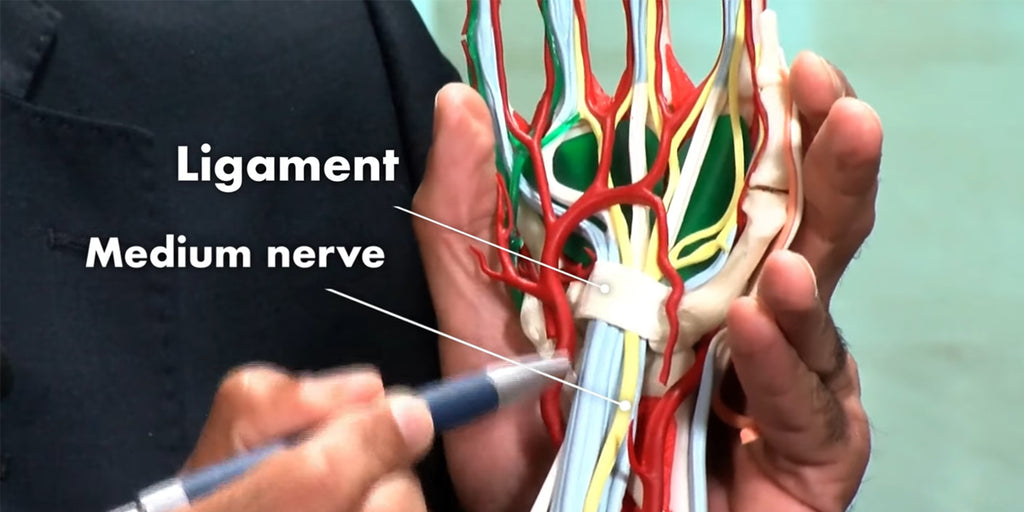
Carpal Tunnel injury results from a lot of pressure on the median nerve. This happens when you extend your wrists for long periods, like when typing.
If the pressure goes on for several hours a day, several days a week, it can lead to pain, loss of sensation in the fingers, and weakness of the hand.
Repetitive Strain Injury
Another common injury is RSI or Repetitive Strain Injury.
Our body is designed to naturally move our upper limbs up and down, like when walking.

When you type on a regular keyboard, your hands usually are pronated.
In doing so, you tighten the flexor muscles and tendons connected from your elbows to your wrists. You also deviate your wrists whenever you reach the outer keys, like the backspace or enter.
When you type for hours a day, you repeat the same movements over and over. And if you do it in this unnatural posture, it can lead to pain in the muscles and tendons of the elbow, wrist or hand.
Trigger Finger
A Trigger Finger happens when the tendon can't glide smoothly in the sheath surrounding it.

This occurs if part of the tendon sheath becomes swollen or a small lump forms on the tendon. As a result, the finger becomes locked or stuck in a bent position. It's often accompanied by a click or pop sound whenever you straighten it.
The ring fingers and thumbs are the most commonly affected.
Tips & Recommendations
To help prevent those injuries, here are some tips and recommendations:
Tip #1-Avoid the "Night of the Living Dead" posture.
Don't reach out to the keyboard like a zombie or a Cordyceps; move closer to your desk.
Also, adjust the height of your chair to ensure your elbows are roughly at a 90º angle, with your forearms parallel to the table and your wrists at a neutral angle.
You might need a wrist rest to achieve that, depending on your keyboard.

Changing to a more natural position can help reduce strain on your wrists and forearms and alleviate the pressure from your median nerve.
Tip #2: Take micro-breaks:
One-minute breaks, once or twice an hour, are enough to rest your arms and hands. Just walk around the office, go for a "nice cuppa tea", chat with your colleagues, or get a snack.
Tip #3: Use a fully split keyboard
A fully split keyboard will allow you to adjust the sides to align your wrists with your forearms.

That will open up your chest, and push your shoulders back, so you keep your back straight.
Tip #4: Put a negative tilt on your keyboard
To avoid wrist extension, your fingers should be straight with your forearm.
This is easily achievable by reverse-tilting your keyboard.

Most keyboards have legs to have positive tilting, but we want reverse tilting. You can achieve this by having the back of your keyboard lower than the front.
Tip #5: Tent your keyboard
If you want to avoid hand pronation, you can use a keyboard with tenting. This will help you adopt a more natural posture and reduce the risk of chronic pain or injuries.
If you want more information on tenting, you can check out this wonderful video!
Tip #6: Make sweet love –not war– to your keyboard
It's not a typewriter, so you don't need to "attack" it when typing; be gentle with it.

One light touch can do so much!
Tip #7: Keep your friends close and your mouse even closer.
With a split keyboard, you can place your mouse in the middle, reducing unnecessary hand movements. That simple relocation can help alleviate the strain on your fingers, wrists, arms, and shoulders.

Desk Exercises
Now that you're more well-informed, why not go a step further and learn a few desk exercises you can do whenever you feel like getting up and doing something... other than work.
Do the "Spiderman"
Spread your fingers and gradually contract them as if squeezing a stress ball. Do 5 reps with palms up and 5 with palms down.

Do the "I don't care"
This is quite self-explanatory. Sit straight, elevate your shoulders behind you and hold for 30 seconds.

Do the "Spiderman 2"
This time, gently hold your hand with the palm facing outwards. Do it for 30 seconds.

Then do the same exercise, but with your palm facing down.
Do the "I'm flying, Jack!"
For your last exercise, don't do, but be. Be like Rose in Titanic.
Extend your arms parallel to the floor and slowly move them as close to your shoulders as possible Now pull your shoulder blades down and back and hold for 3 seconds.