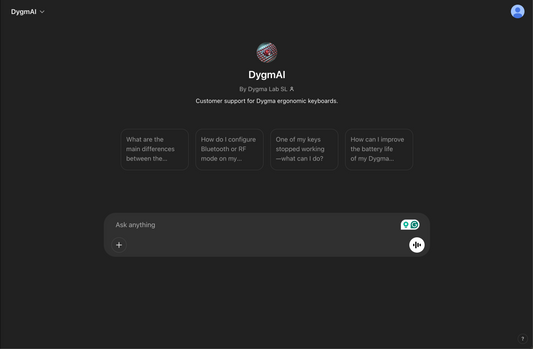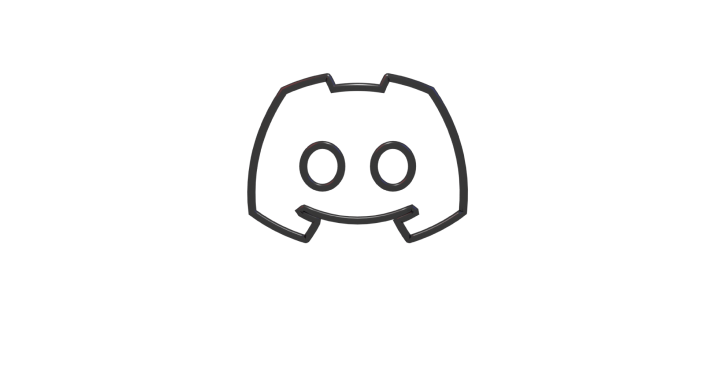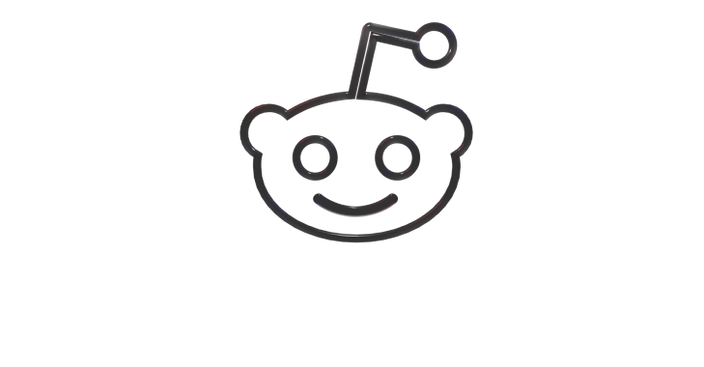When choosing your mechanical switches, you only want the best. The problem is that there are many kinds of switches, and there’s no easy way to learn and compare them. Luckily, we’ve done the research and created this guide for you!
Welcome to 2020’s Ultimate Guide to Mechanical Switches!
After you’ve spent time reading this, you’ll have a deeper understanding of mechanical switches, and more importantly, you’ll be able to choose the ones that are best for you.
So let’s begin!
Unfortunately, there is no easy answer to the question, “Which switch do I choose?”
It really depends on your preferences!
- What noise do you like to hear when typing on your keys? And how tolerant is your environment to the click-clack of the switches?
- Do you like feeling a bump each time you press a key or do you prefer a smooth press?
- What’s your typing style? Are you a light typist or do you tend to bottom out?
- Will you be using them mainly for gaming or typing?
If you don’t know the answer to any of these questions, don’t worry! This guide is here to help!
Table of contents
- What are mechanical switches?
- Types of mechanical switches: linear, tactile, and clicky
- Understanding the characteristics of a switch
- 4 key factors to consider when choosing your mechanical switches
- In-depth mechanical switches comparison guide
- Mechanical switches accessories
- Terminology & references
What are mechanical switches?
Mechanical switches are the mechanisms underneath each key. They determine the activation of a keystroke.
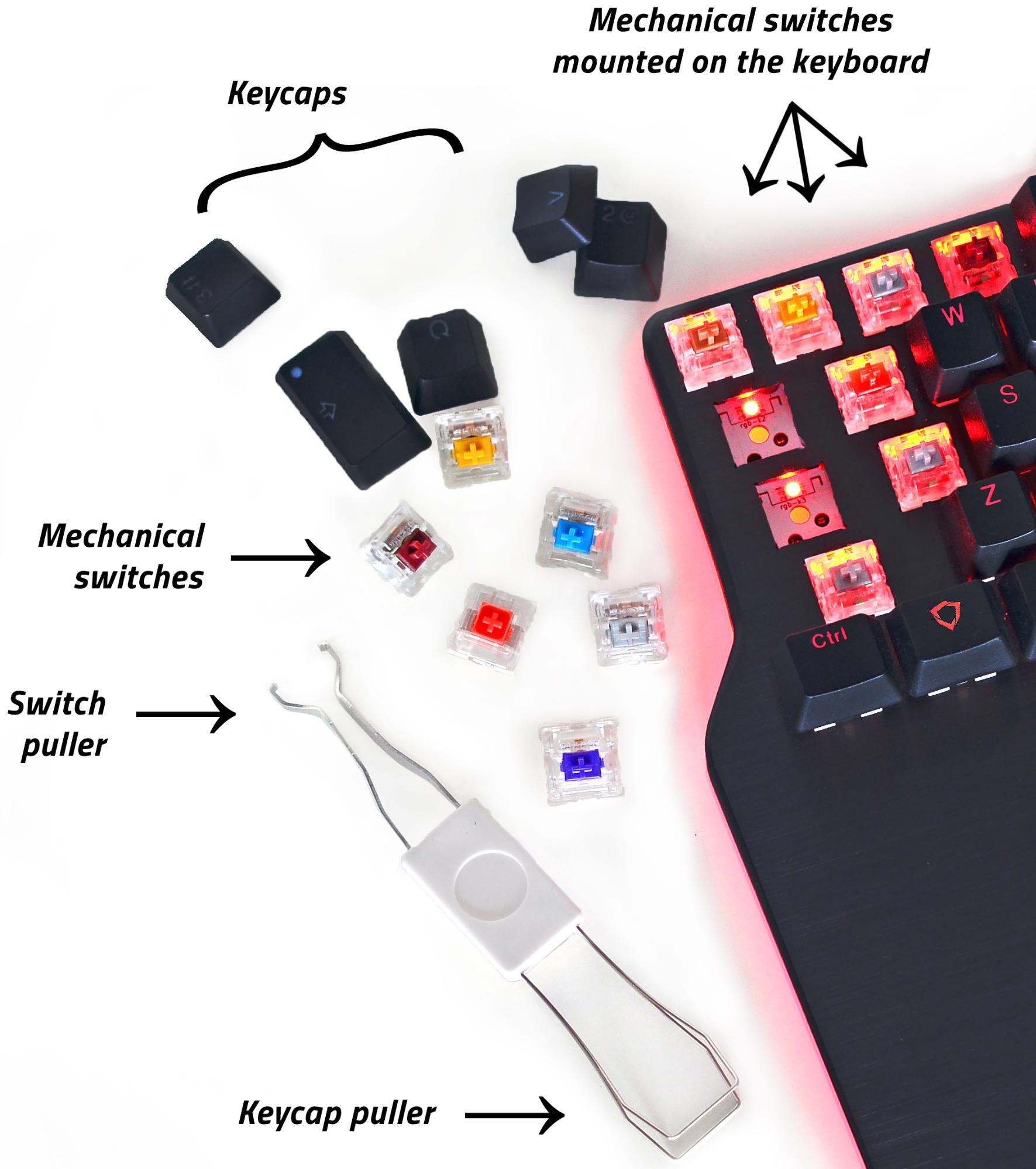
Mechanical switches components
Let’s take a deeper look at the components of a mechanical switch and learn their importance one by one.

-
The keycap
The keycap isn’t part of the mechanical switch but it is partially responsible for the noise generated when the key is bottomed out.
-
The stem
The shape of the stem varies the actuation and travel distance of the switch. It creates the keystroke feel and determines the switch type. -
The upper housing
This part protects and guides the stem. It is also the part that the keycap hits when you press the key. -
The coil spring
The resistance of the coil spring determines the amount of pressure needed to actuate the key. It also guides the switch to slide back to its original position. -
The base housing
This is where the upper housing is mounted. This is the piece that attaches and clips to the PCB. -
The crosspoint contact
A tiny metal or gold piece where the electricity flows. Once you press a key, the contact mechanism hits the PCB and closes the switch circuit, thus rendering a key press.
If you want to learn more about how other kinds of switches work, check out this cool video!
Types of mechanical switches
There are three types of mechanical switches: linear, tactile, and clicky. They are defined by their keystroke behaviour.


Cherry MX Red linear switch mechanism.
Linear switches
Linear switches have the simplest operation.
They move straight up and down without any tactile feedback or clicking noise.
The smooth keystroke allows for more rapid actuation, making them the preferred switch for gamers.


Cherry MX Brown Tactile switch mechanism
Tactile switches
Tactile switches provide tactile feedback.
They provide a noticeable bump in the middle of travel to let you know that your key press has been registered.
They are ideal for typing because you get a slight indication of a keypress without needing to bottom out your keys.


Cherry MX Blue Clicky switch mechanism.
Clicky switches
Clicky switches work the same way as tactile ones. But they offer a distinct “click” sound when the key is activated.
They are great for those who want a distinct indication that of a keypress and for those who love the “clicky” sound.
Understanding the characteristics of a mechanical switch
Besides the keystroke feel, there are 5 technical characteristics of a switch. Depending on your typing technique and the general purpose of your keyboard, you would need certain values for each characteristic.
1. Operation Force
It's how hard you have to press the key. Operating force is measured in centinewton (cN) or gram-force (gf). 1 gf is equal to 0.98 cN, so they are almost equivalent. You can say that a switch with 0.50 cN has 0.50 gf.
2. Activation Point
It is the point where a keypress is recognized by the keyboard. This is measured in millimeters. It is also known as Actuation Point or Operating Position.
3. Total Travel Distance
It’s the distance your keycap travels until it hits the upper housing of the switch. It’s basically the distance until you bottom out. This is also measured in millimeters.
4. Tactile Position
Tactile position is where you feel the bump on tactile and clicky switches. On linear switches, there’s no tactile position.
5. Reset Point
Reset position is the distance at which the key is deactivated when released.
Now let’s put these 5 characteristics in a graph and compare two switches:
KAILH SPEED SILVER VS CHERRY MX BLUE




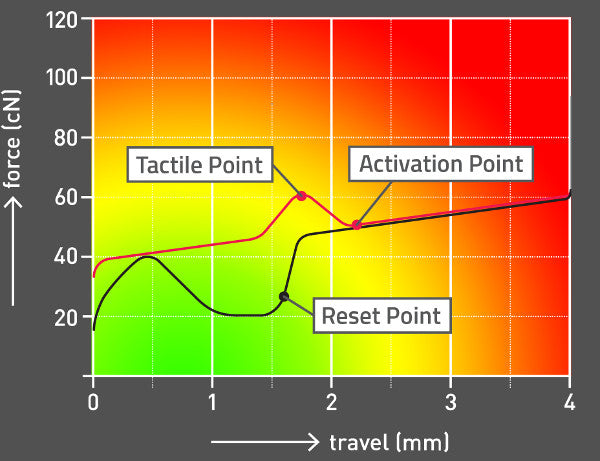
The red line in the graph represents the force and distance when you press a key, while the black line shows the force and distance when you release a key.
Kailh Speed Silver is a Linear switch from the Kailh Speed series.
The operating force of Kailh Speed switches is known to be on the lighter side at 40cN and increases to almost 80cN as you hit its total travel distance at 3.5mm.
At 1.1mm, the switch activates. As you release the key, it resets at 1mm.
Having the short activation point close to the reset point is a great advantage if you want to double-tap or triple-tap rapidly while gaming.
Cherry MX Blue is the most common Clicky switch out there.
Cherry MX Blue’s operating force is slightly heavier at 60cN. But once you surpass the tactile position, there is only a slight increase in pressure until you bottom out at 4mm.
The activation point is farther at 2.2mm, and resets at 1.6mm.
If you who don’t mind trading a bit of speed for auditory and tactile feedback, then you’ll enjoy these switches
Based on the pressure needed, we can classify Kailh Speed Silver as a light pressure switch while Cherry MX Blue as a medium pressure switch.

Speed switches
Whether they’re Clicky, Tactile or Linear, the Kailh Speed switches have the shortest activation point of 1.1mm-1.4mm. They’re ideal for fast typing and gaming.
See more examples of switches.
Mechanical switches durability
What about durability? Will these switches last long or would you need to restock every so often?
The answer is 50 to 80 million. That’s right, keyboard switch manufacturers guarantee that each switch has a key lifecycle of 50 to 80 million key presses! How have they ensured this? Well by creating testing machines that painstakingly press all the switches that amount of times.
These manufacturers mean business and their quality control tests are intense. Cherry MX switches for example can withstand extreme temperatures from -40ºC to 180ºC! The reason behind this is when switches are in sea freights, they need to endure temperatures inside the cargo. If containers are at the top directly under the sun, temperatures inside the enclosed metal can reach scorching degrees.
Check out what it’s like inside the Cherry MX factory!
Hot-swappable vs soldered switches
A majority of mechanical keyboards have their switches soldered onto them. This means that once you buy your mechanical keyboard, you’re stuck with the switches it comes with. This can be a problem because what if you realize you want a different kind of mechanical switch? Or what if one switch breaks?
Sorry champ, you need to buy another board...NOT!
There’s a new trend happening in the keyboard world. Now, you can hot-swap your mechanical switches. This means that the switches aren’t soldered onto the board anymore. You can remove and replace them any time you want.
And this benefits you because:
- You can change your switches depending on your needs without buying another keyboard.
- You can potentially combine different types of switches in one keyboard layout.
- You can easily change your malfunctioning switches to new ones.
The Dygma Raise keyboard is one example of this trend. All its switches are hot-swappable!

4 Key factors to consider when choosing your mechanical switches
- Environment
- Tactile preference
- Hand size, strength, and typing style
- General purpose of your keyboard
1.- Your environment
Where will you be using your keyboard? Will you be in an office surrounded by other people? Will you be alone in your room?
The first thing you should consider is your environment. Why? Auditory feedback can be a deciding factor of your popularity in an office. And Clicky switches generate a high-pitched and loud “click” sound. People will either love you or hate you.
When gaming or typing fast, that sound can be deadly annoying for people. Trust me, I know.
On the other hand, there are people who like hearing the clicky sound when typing as it gives them a clear indication that a key has been pressed. Also, Clicky switches bring a bit of nostalgia because it resembles the old 80’s IBM computer keyboard.
Watch this video of clicky switches through the years.
So when you decide on your switch, look at your surroundings and consider the people around you, if there are any. Ask them if they would be all right hearing the click-clack of your new keyboard. If they’re cool with it, awesome. If not, then get new friends. But if you’re not in the business of burning bridges, then Tactile and Linear switches are just as cool.
If you want to get an idea of how different switches sound, here’s a playlist of each switch keypress.
Pro tip: Use clicky switches if you work alone to not annoy others or if you’re a place that tolerates some click-clack
2.- Your tactile preference
The second factor you should consider is the typing feeling. Do like feeling a slight bump in every keypress? Or would you prefer it smooth?
Tactile and Clicky switches are the ones that have a bump mid travel. Linears, as its name suggests, provide a linear keypress.
When typing, the tactile feedback from Tactile and Clicky switches gives more accuracy. You’d know if a key press has been registered without needing to bottom out your keys. Once you feel the bump, you can quickly move on to the next key
Bottoming out is when you press a key all the way down until the keycap hits the upper housing of the switch.
When gaming, speed matters. Linear switches have a consistent keypress, thus are the preferred choice for gamers.
Pro tip: Usually, tactile switches are better for typing and linear switches are better for gaming.
3.- Your hand size, strength, and typing style
Yes, something as simple as your hand size fundamentally affects your switch selection. And you know what they say: big hands… big fingers.
People with big hands tend to have misclicks compared to people who have smaller hands. If this is your case, then it would be ideal for you to use switches with:
-
High activation points - 2mm and higher
- The farther the activation point, the farther distance is needed to activate a key.
-
Medium to heavy operating force - 55cN and higher
- The higher the operating force, the higher the pressure needed to activate the switch.
Combining these two properties would mean that it would take you slightly more effort to actually activate a key. And it would be enough to help avoid misclicks.
But what if you’re a gentle giant? You have big hands but you’re a light typist. You’re more advanced in typing and hardly ever misclick. In that case, go for switches with:
-
Medium to high activation points - 1.4 higher
- Since you don’t frequently misclick, you can go for a switch with a slightly shorter activation point.
-
Medium operating force - 55-75cN
- As a light typist, you can easily control the strength in your fingers. So a switch with medium pressure force would be the right amount.
-
Tactile and/or clicky feedback
- Being a light typist also means that you don’t bottom out your keys. Once you feel that bump mid travel, you can then move to the next key. So switches with tactile and/or clicky feedback would be your go to switch.
Now let’s move on to people who have small to medium sized hands who type lightly, but sometimes bottoms out. What you need are:
-
Speed switches
- With these switches, you have an edge at gaming speed. But they’re not only good for gamers.
- These switches are also great for typing, just as long as you don’t smash the keys. Be gentle.
- The shorter the activation point the faster the keypress is registered, making it beneficial for fast accurate typing.
And last we have those people who love pounding their keyboard. We all have that one friend who types as if it’s the worst day of his or her life and taking it out on the keyboard is the only release. Well, if you’re that person, not only do you need love and affection but also switches that have:
-
Heavy to superheavy operating force - 75cN and higher or Speed switches
- Even if they’re operating force is light, their short stem may still suit your typing style. They can give you a quicker rebound whenever you bottom out.
-
O-rings
- O-rings dampen the sound your keycaps make when it hits the upper housing of the switch. They also cushion the feeling of your keypress. And let’s face it, you need a little bit of softness in your life.
Bottoming out
When bottoming out your keys, even if it’s a Linear switch, it will always make a sound. But good news is that you can minimize this sound.
And if you’re the kind of person who is particular with noise, remember these other elements that can affect it:
- Keycap size and material
- Presence of a mat (or cushion) underneath the keyboard
- Material of your keyboard: plastic or metal
- O-rings
- How hard you hit your keyboard
If you want to hear how sound changes whenever keys are bottomed out, check out the playlist below.
4.- General purpose
The overall purpose of your keyboard will also help you decide the switches you need. Will it be for gaming? Typing? Or both?
If it’s solely for gaming, Linear switches are what you should get, specifically Speed switches. The smooth and consistent keypress helps with rapid movement.
If it’s for typing, then Tactile and Clicky switches are great because of the feedback they provide. But if you’re not a fan of the tactility and “click” sound, then Speed switches would be your best bet.
If it’s for both, then choose depending on your typing technique and environment. Buy a keyboard with hot-swappable switches so you can try multiple switches and see which one is the best.
But really, it’s all up to you. We are only here to give you recommendations but at the end of the day, you are the captain of your ship. So go on young skipper. You are now ready to dive into the world mechanical switches!
In-depth mechanical switches comparison guide
Below is a list of the most popular keyboard switches, along with their different characteristics.
They are grouped in types: linear, tactile, and clicky. Take a look at them and sort them however you want! This will help you decide which switches best fit your needs.
The brands
Below you will find a list of the most popular keyboard switch brands in the market, each with a short story of their history.

Cherry MX
Cherry Corporation started out as an American company dedicated to electronic switches for automotives. In 1984, they received a patent for a new keyboard switch that ultimately defined the Cherry name, the Cherry MX.
In 2008, Cherry Corp merged with German company, ZF Electronics. This led to the refocus of the Cherry brand into soon becoming the leaders in the keyboard switch market.
Cherry MX switches are known for their unique cross-shaped stem often called the "Cherry MX mount". They have been regarded as being the best mechanical switches due to their quality and durability. But in 2004 their patent expired and their monopoly ended. Many manufacturers such as Kaihua, Gateron, and Outemu copied the design and produced their own line of switches.
Now Cherry is competing with more affordable switches – some are better, some aren't. Despite the competition, Cherry is still doing their best to be the best. Because of complaints from customers of the ‘scratchy’ switches, Cherry did a retooling of their switches to get the super smooth feeling that everyone wanted. Now that's taking customer feedback seriously.
We are lucky to witness this rapid expansion and innovation of mechanical switches, with Cherry on top. Pun intended.
Cherry's MX switches are widely considered to be the gold standard of PC-keyboard switches, and they come in several kinds (designated by “color”) with distinct pressure, texture, and audio-feedback characteristics.
-Computer Shopper, USA
You can learn more about Cherry on his website. Average price: $5.50 - 10 pack.

Kailh
In 2009, Kaihua Electronics started manufacturing Cherry MX’s current rival, Kailh switches.
In the beginning, Kailh switches were simply regarded as copycats of Cherry MX. To put it bluntly, they were crap.
They only got their big break when they, along with other switch manufacturing companies, partnered with Razer and created the Razer switches. After several years, they started improving and innovating and made a name for themselves.
Besides the Kailh Traditional switches, they now offer Kailh Speed switches, Kailh Box switches, Kailh Low Profiles, and many others. Kailh Speed switches are known for their shorter activation points and light pressure force. Kailh Box switches feature a boxed stem, designed to be dust and water resistant.
Although Kailh’s research in technology has won them a spot among the hearts of keyboard enthusiasts, they’ve also had their fair share of disreputability. Last year in 2018, they were called out by Novelkeys for having a 1.32mm (+- .02mm tolerance) X axis on their Box switches, when most keycaps need the stems to be 1.3mm (+- .02mm tolerance). The .02 addition caused some irreplaceable damage to some keycaps and left some customers with unusable switches.
Nevertheless, Kailh switches are still well-known across the world and continuously exceed many expectations.

We were very fortunate to visit Kaihua Electronics in Dongguan, China. And we couldn’t have been more amazed. Who would’ve known this so-called “copycats” would have one of the most sophisticated factories that we’ve ever seen! The quality control facilities were first-class and their standards didn’t tolerate anything less than perfect. How they operated was mind-blowingly impressive. True enough, their regard for high quality is very much reflected in their products.
You can learn more about Kailh on his website. Average price: $3.50 - 10 pack.

Gateron
Gateron switches are common among keyboard enthusiasts, especially in Europe. They are manufactured by Huizhou Gateron Electronic Technology Co., Ltd., which was established in 2000.
Gateron switches also have the MX stem. Some people prefer them over the arguably “scratchy” Cherry MX switches. Because of Gateron's popularity in the community, they even produced another line of exceptional switches, Zealio, dedicated for Zeal PC.
Gateron was one of the switches that we were thinking of shipping with the Dygma Raise. But when we visited their factory during our trip to China, we weren’t that impressed. They lacked the high quality control that we saw in Kaihua. So it was after that trip that we decided to sell the Raise with Cherry MX and Kailh switches.
But you never know. We haven't closed our doors yet and if the time comes that we get a lot of people asking for Gateron switches, we will consider paying their factory a visit next time.
Gateron website. Average price: $3 - 10 pack.

Matias
Matias was founded in 1989 in Toronto. They’ve always been in the business of manufacturing keyboards both for Mac and PC. But it wasn’t until 2004 that their Tactile Pro 3 got recognized in Macworld as the “Best Old-School Keyboard”. The switches they used were Alps switches.
In the late 80’s and through the 90’s, Alps Electric Co. was regarded as how we see Cherry Corporation today. Most keyboards then used Alps switches. Now, Alps Electric no longer produces keyboard switches but the Alps name is still used to denote the stem type on the switch.
Today, Matias switches are globally recognized as a recreation of Alps. They are available in 3 types such as the Quiet Click, Click, and Quiet Linear.
Matias website. Average price: $5 - 10 pack.

Outemu
Outemu switches are made by Dongguan Gaote Electronics Co. Their switches are the most identical to Cherry MX. They even have the same characteristics corresponding to the same color schemes as the MX ones. But like any other key switch manufacturer, Outemu also has its own line of switches such as Outemu Ice, which also has a transparent base like the Zealio switches.
Outemu website. Average price: $3 - 10 pack.

Razer
Razer Inc. is an American gaming hardware manufacturing company established in 2005. It’s almost impossible to search for any gaming peripheral without bumping into Razer.
In 2014, Razer teamed up with Kaihua, Greentech, and TTC to develop the Razer mechanical switches, which were then installed on the Razer BlackWidow series. Since then, Razer has also developed their own production lines of gaming switches and introduced hybrids such as the Razer Opto-Mechanical switches and Razer Mecha-Membrane.
Razer switches are only available in the Razer keyboards and cannot be bought off-the-shelf.

Romer-G
Logitech International is an established electronics company that provides computer and mobile peripherals. After seeing a lack of mechanical switches specifically designed for gaming, they decided to develop their signature switch, the Romer-G.
The Romer-G design is different than the common MX switches. It has the shortest total travel distance, 3.2mm, among all its competitors. It features dual contacts to register actuation and has a lifespan of 70 million keystrokes. Also, the stem of the key goes around the metal spring rather than inside it. This allows the entire top of the key to be brightly lit up.
Similarly to Razer, Romer-G switches cannot be bought off-the-shelf.
Mechanical switches accessories
Keycap-switch puller
A keycap-switch puller is a small tool with looped tongs on one side to remove keycaps and another set of tongs on the other to remove switches.

O-rings
O-rings dampen the sound your keycaps make when you bottom out.

They won’t absolutely silence your keyboard, but they will definitely reduce the sound. They are placed around the stem of the switch.
Three elements to consider when choosing O-rings:
-
The diameter of the O-ring.
-
The thickness (or depth) of the O-ring.
-
The hardness of the material.
Diameter
The most common O-rings are Cherry MX compatible. They have a diameter of 5 mm. If you’re not sure about the diameter you need, search for your switch brand and check what other people are using.
Thickness
The thickness of the O-rings can shorten the keycap travel distance. A common thickness is 0.4mm, which gives the equivalent travel reduction. But there are also O-rings 0.2mm thick. They barely reduce key travel distance.
Hardness
When buying O-rings, you’ll see labels such as “50A” and “80A” in their description. The “A” refers to the “Shore A” hardness scale that measures the flexibility of rubber substances. The number refers to its hardness: 0 is incredibly soft and 100 is rock hard.
If you prefer a soft O-ring, you would want to look for a hardness of 30-40A on the soft side to 70-80A on the very firm size.
Pro tip: We recommend sticking with 40-50A, as once you get into the higher numbers, the ring is firm enough that it tends to lose its sound reducing abilities.
Installing your O-rings
To install your O-rings, all you need is a keycap puller and a little patience.
With the keycaps removed, simply flip them over and place the O-rings onto the keycap stems.
Try to press it evenly and without twisting or distorting the ring. If you put it unevenly, you’ll find that the keycap travel is adversely affected. The keypress will feel weird.
Based on the image below, you would want the O-rings to look like the rightmost keycap. It should be pressed down against the end of the stem.

Terminology
Activation point
Activation Point (or Operating Position) is the key travel distance where the keypress is recognized by the keyboard.
Bottoming Out
Bottoming out is when you press a key all the way down until the keycap hits the upper housing of the switch.
Clicky switches
Clicky switches make an audible 'click' when typing. Clicky switches are typically preferred by typists because of the clear indication of a keypress.
Key Lifecycle
The lifespan of a key switch, or how many times a key switch can be activated before failing. Usually represented by 20 - 70 million keystrokes for mechanical keyboards.
Linear switches
Linear switches have a smooth and linear keystroke.
Operating Force
Operating force (Actuation Force) is the force required at this point. Put simply, it's how hard you have to press the key for it to be recognized. It is measured in centinewton (cN) or gram-force (gf, often referred to as g).
Plate Mounted vs PCB Mounted
Plate mounted means that the switch is mounted to a metal plate with the PCB under the plate. PCB mounted means that the switch is mounted directly to the PCB.
Tactile switches
Tactile switches have a bump mid travel a keypress. This bump typically represents the actuation point.
Total Travel Distance
This refers to the total travel distance of the keys when pressed.
References
Deskthority, Tesoro, Howtogeek, Progamer, KeyboardCo, Cherry, PCgamer, Kailh, Matias, Outemu, KitGuru, MK's, PCgamingrace, Tomsguide, Daskeyboard, Progamerreview, xahlee