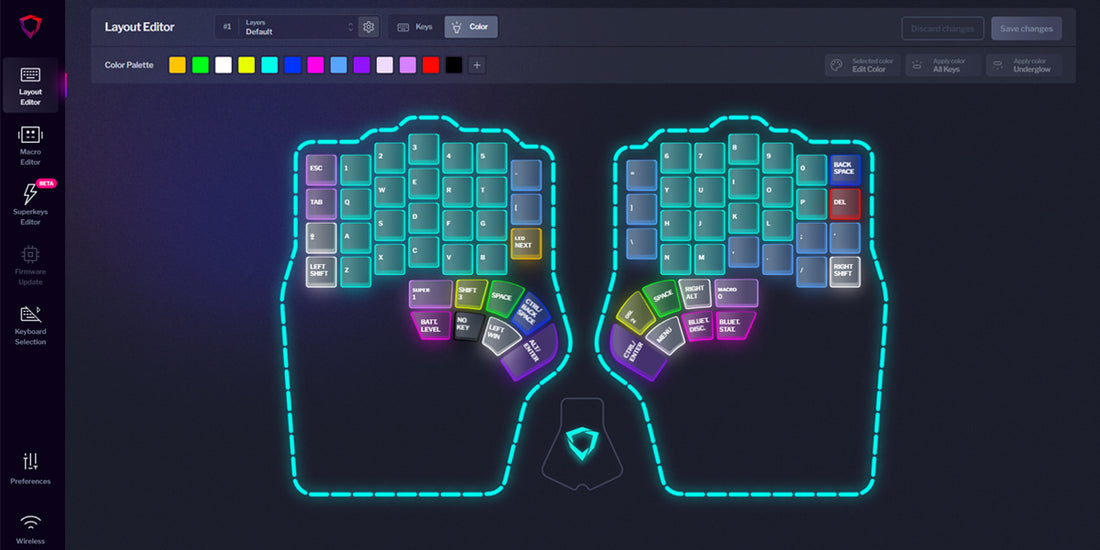In recent months, we have diligently prepared Bazecor for the Defy launch. This effort has resulted in Bazecor version 1.3.2, which accomplishes this goal and introduces a range of quality-of-life enhancements for Raise and Defy users.
Download
Remember to also update the firmware to the latest version to make the most of all the features. If the process fails or it erases your layers, don't worry, you can restore your configuration from the preferences menu.
Quality-of-life Improvements
-
We've migrated the app builder from Electron-Builder to Electron Forge, resulting in improved performance and stability for Bazecor.
-
The user interface is now responsive, catering to different screen resolutions.

-
Introducing a new cloud-based firmware update process that decouples firmware updates from software releases.

-
Redesigned firmware update UI for better visualization of the flashing process.

-
Improved language support with the addition of Finnish, Korean, and EurKey.

New Features for the Defy
-
Wireless Defy users can now access a new Wireless section, providing connection status, battery levels, energy-saving mode, and RF settings.

-
Added a quick battery menu for easy access to battery levels and charging status.

-
Introduced battery status, Bluetooth status, and Bluetooth reset keys to the key picker.

The battery status key enables direct viewing of battery levels on the keyboard.
- 🔴 One red LED means less than 10%
- 🟢 One green LED means less than 40%
- 🟢🟢 Two means between 40 and 70%
- 🟢🟢🟢 And three mean above 70%
- 🔋 When you're charging, the lights will pulse green in a sequence.

We're actively working on implementing seamless switching between different Bluetooth devices. In the meantime, the BT Reset key allows you to disconnect from a device and prepare for another connection.
That concludes the current updates!
Please download, test, and provide your feedback. Remember, you can use the software without the keyboard by selecting "use without a keyboard" on the welcome screen.

As always, we deeply appreciate your support.
–The Dygma Team