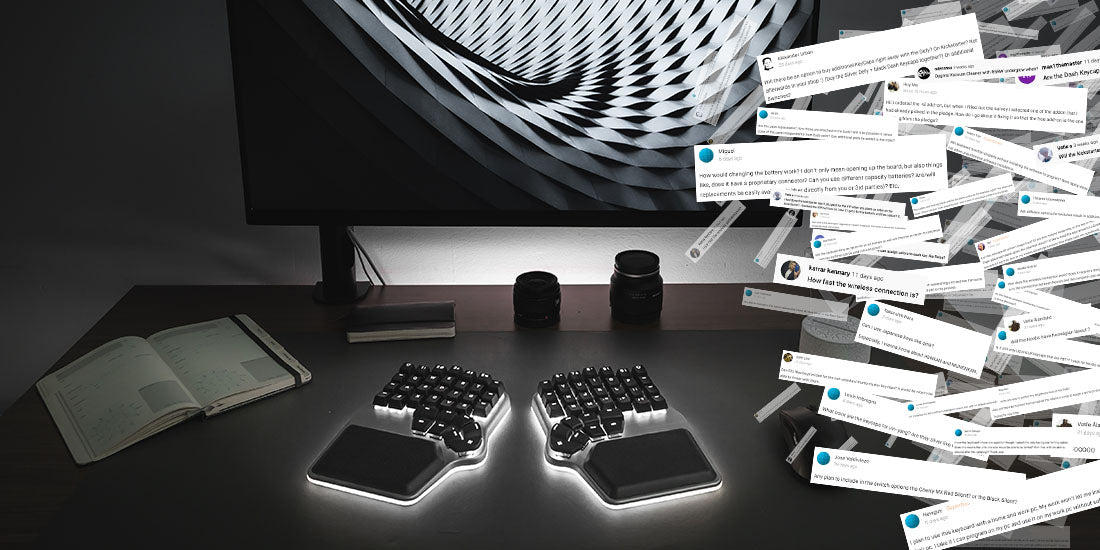Ever since we announced the Dygma Defy, and especially since we launched its Kickstarter campaign, you’ve delighted us with so, so many questions.
Most are really specific and interesting, and some even give us ideas for small improvements, but others are the same questions over, and over, and over… 😅
So, without further ado, let’s try to resolve the most asked questions about the Defy 👇
1. How does the wireless work? RF or Bluetooth?

The wireless version of the Dygma Defy includes two different wireless modes: Low-latency RF and Bluetooth.
The Neuron will act as an RF dongle while connected to the PC, and as a BT transmitter when connected in a compartment underneath the keyboard 🔌
2. How many devices can the keyboard connect to via Bluetooth?
You will be able to connect up to 3 different Bluetooth devices and easily switch between them by pressing a combination of keys.

3. Does the wireless version work wired?
Yes! You just need to connect both sides of the keyboard to the Neuron and the Neuron to the computer.
4. How long do the batteries last?
We’re aiming for more than 20h with the backlight and underglow on full brightness. Much more if the lights are dimmed down.
And with all the lights completely off, it’s most likely that the world ends before you run out of power.
No, really. It’ll last for months.

5. What kind of batteries does it use?
It uses lithium batteries similar to those on a mobile phone.
They are rechargeable and easy to replace in case you need to ♻️
6. How many angles does the tenting solution have?
It offers 9 different positions ranging from 0 to 60º.
The angles are 0 and approximately 5, 10, 15, 20, 25, 35, 45, and 60º.

7. Is the tenting added to the keyboard like in the Raise
No, the tenting solution of the Defy folds neatly into the body of the keyboard.
That way, it adds no height when folded.

8. Is the tenting solution sturdy?
It is. The main legs, which are the ones supporting most of the weight, will be made of metal.
And this tenting solution is an evolution of the tenting kit for the Dygma Raise, which you praised as very sturdy 💪
9. How will the keyboard look if I don’t get the underglow add-on?
Even if you don’t get the underglow add-on, the Defy will still have the plastic strip on the base.
It will be grey for the silver version and black for the black version 🖤🤍

10. Is per-key RGB standard or part of the underglow add-on?
Yes, the Dygma Defy comes with per-key RGBW backlight even if you don’t get the underglow add-on.
That means you can customize the color of each key independently 🎨

11. Will I be able to purchase add-ons afterward and install them to my Defy?
We would love for that to be possible, but it’s not 😪
As the tenting, wireless, and underglow are integrated into the base, there are so many parts to change that it would not be economically viable. It would almost be like getting a new keyboard.
12. Will I be able to choose a different color for the keycaps and the body?

Yes! This time around, we’re offering more customization options than ever.
Besides black on black and white on silver, you can now get the keyboard in black with white keycaps or silver with black keycaps. We call them Ying-Yang and Onyx.
If we reach our 1M stretch goal, we'll be adding color editions to the range. So don’t forget to share the Kickstarter with your friends or get yourself a Dygma Defy if you haven’t already.
13. What languages do you offer?

Our keycaps will be available in English US, English UK, Spanish, French, German, Nordic, and also without legends, the Dash keycaps.
If you want to take a look at the different language layouts, head over to our subreddit and join the conversation.
14. Is the configurator software compatible with Mac?
Yes! Our software is compatible with macOS, Linux, and, heck, why not, Windows too.

15. Do I need to have the software running to use the keyboard?
No, you don’t!
You only need the software to configure your layers or update the firmware, but that’s it.
The configuration is saved on the keyboard –well, technically, in the Neuron– and you can use it on any device without the software.
That means you can also use it on your phone or your tablet, be it iOS or Android.
16. What software and firmware does the Dygma Defy use?

The Dygma Defy’s firmware is based on Kaleidoscope, an open-source firmware developed by Keyboardio.
The configurator software is called Bazecor, a fork we have developed from Chrysalis, and it’s in continuous development.
17. What comes in the box?

Besides the keyboard and the Neuron, you’ll also get a compact travel case and 4 braided cables (1x 1.5m, 1x 50cm, 2x 30cm), with an adaptor from USB-C to USB-A.
The enhancement kit includes a keycap and switch puller, thick and thin O-rings, a set of test switches, a microfiber cleaning cloth, and last but not least, an aptly named crap remover (better known as a brush).
And those are the 17 most asked questions about the Dygma Defy.
Of course, if you have any other questions, feel free to comment on the Kickstarter page.
We’ll be glad to answer them 😊