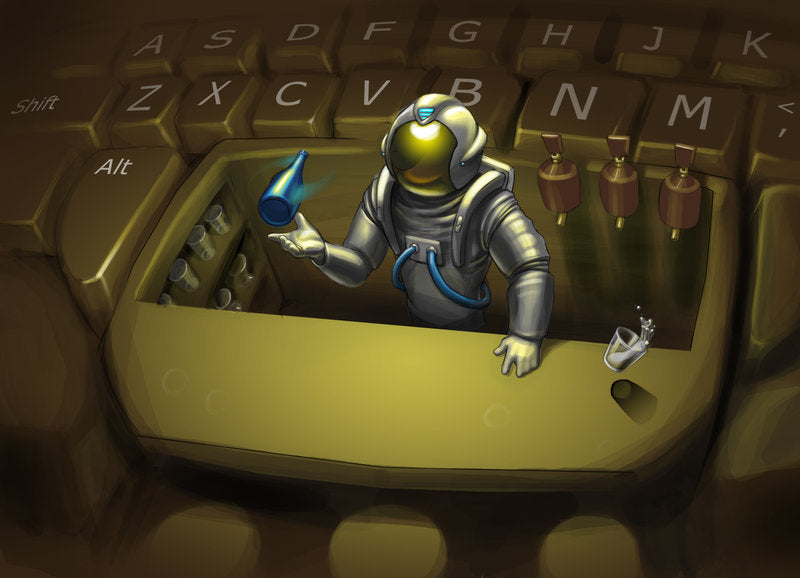Where do astronauts hang out?
At the space bar!
Good bye space bar, and hello space bars! Yep, that’s right!
With a normal keyboard, you use both your thumbs to press one massive key - the space bar. That’s when we thought, “why not replace that one key with 8 configurable keys instead?
The thumb keys.
In the beginning of our project, we really saw the potential of the thumb and wanted to maximize its use. This goes hand in hand with our goal of making an ergonomic keyboard.
Ergonomics: the applied science of equipment design, as for the workplace, intended to maximize productivity by reducing operator fatigue and discomfort. - American Heritage Dictionary
Since you can configure all of the keys using our configurator software, you can have all your most used keys, such as backspace, delete, shift, etc, accessible with your thumbs. Why let your pinky fingers do all the work when your thumb’s natural opposable motions can help you with that?
We tested our prototypes with many people and saw that using the thumb keys can decrease stressful and unnecessary hand movements.

Manel's configuration of his 8 thumb keys
These 8 thumb keys are more special than you think. They don't have the same standard shape and design as the other keycaps. They were designed by our awesome Product Manager, Manel.
“No, it's special, totally special.”
We're all proud of this Dygma Raise feature. It is what makes it unique in the keyboard market. But, like Rome, it wasn't built in a day. There were a few hiccups before the 8 special thumb keys became how they are now.
Below are the three main design challenges we had when creating the 8 thumb keys.
Height
The first challenge was the height. The four top keycaps are higher than the four bottom keycaps. Why? Look at your thumbs. With palms faced down, our thumb’s movement is not like our other fingers.

The two different heights prevent your thumbs from accidentally pressing the bottom keys. And this also correlates with the second design challenge, the profile of the keys.
Profile

When you type, your fingers go a certain direction different to the thumbs. The normal keycaps have the standard OEM profile, while the thumb keys have this special profile that’s designed taking into account the movement of our fingers.

Width

Lastly, we have the width. The width of the thumb keys play a big role in its comfort. We need to make sure that the widths are at the right distance so your thumbs need just enough movement to press a key. We don’t want your thumbs to get stressed every time you use the thumb keys. So we tried to make it as proportional as possible.

Those were our main design challenges. But then we also encountered some technical challenges.

The first one was the height of the switches on the bottom row.
Since they needed to be shorter, we had to use low profile switches. And when you use these kinds of switches, it affects the PCBs. The low profile switches are shorter, therefore their PCBs need to be closer to them.

This brought us to the second technical challenge.
It was designing and creating a separate PCB for the low profile switches for each side of the keyboard.

Having these special keycaps was a massive engineering challenge in the product. But we were able to find solutions through many trial and errors. Finally, we have created something unique that meets our ergonomic and aesthetic goals.
These 8 configurable thumb keys take full advantage of your thumbs’ potential. Plus, they’re pretty cool.
What do you guys think?