Find your perfect setup
Inspiring workspaces from our community

Connect the short USB C to C cables from each keyboard side to the Neuron. You can also use the longer USB C to C cable if you want to split your keyboard further apart.

2. Connect the Neuron to the computer using the long USB C to A cable. Make sure you connect the Raise directly to your computer. Avoid USB hubs and KVMs.
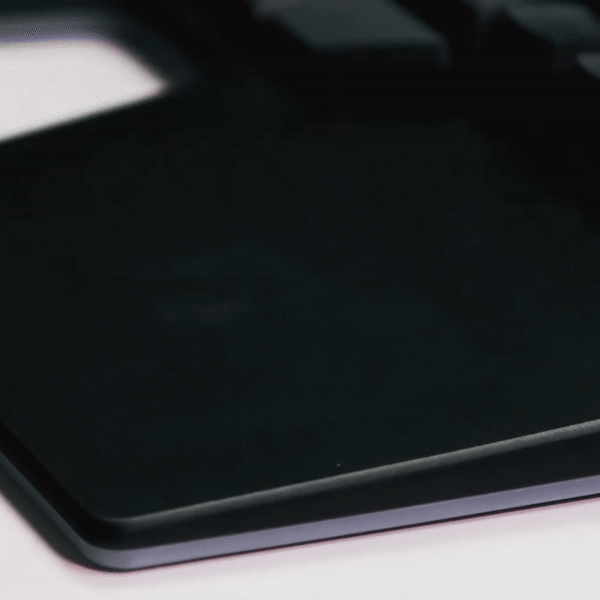
Remove the protective film under the palm pads and stick them to the palm rests of the Raise. Don't worry if you didn't place them perfectly, you can remove them, rinse them with cold water and stick them again.
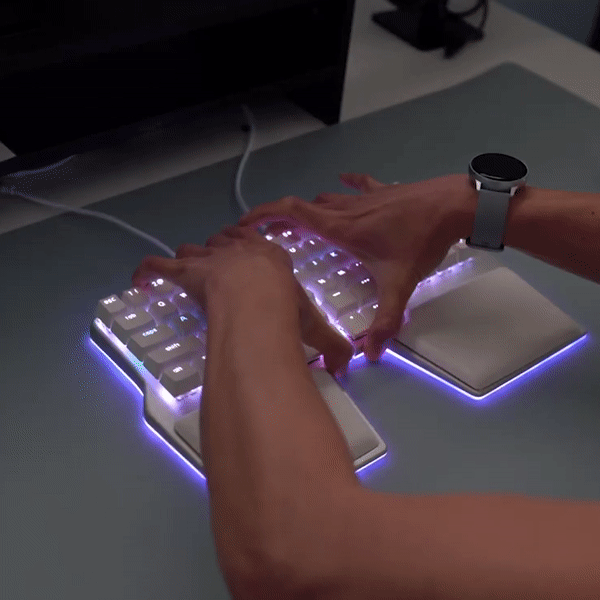
You can gently split the keyboard by pulling the halves away, we recommend starting small and progressively splitting further but we'll touch up on that later!