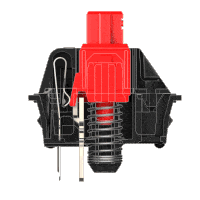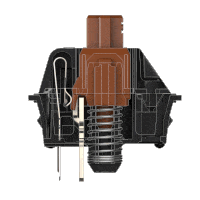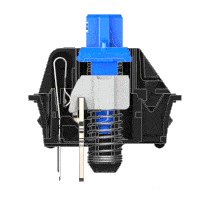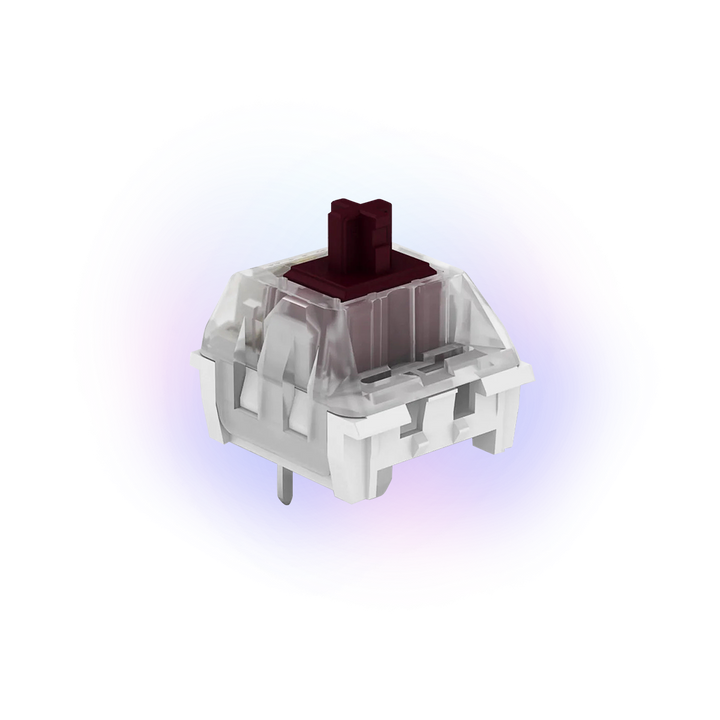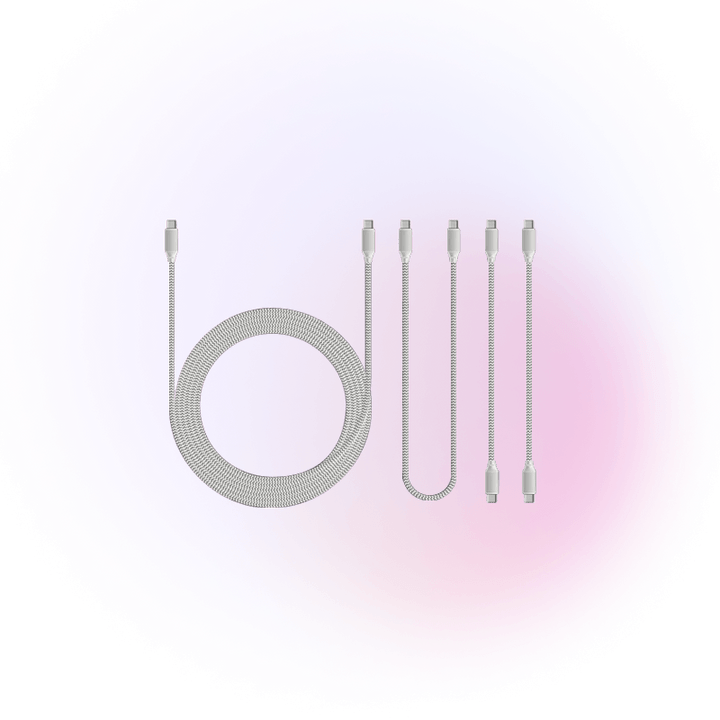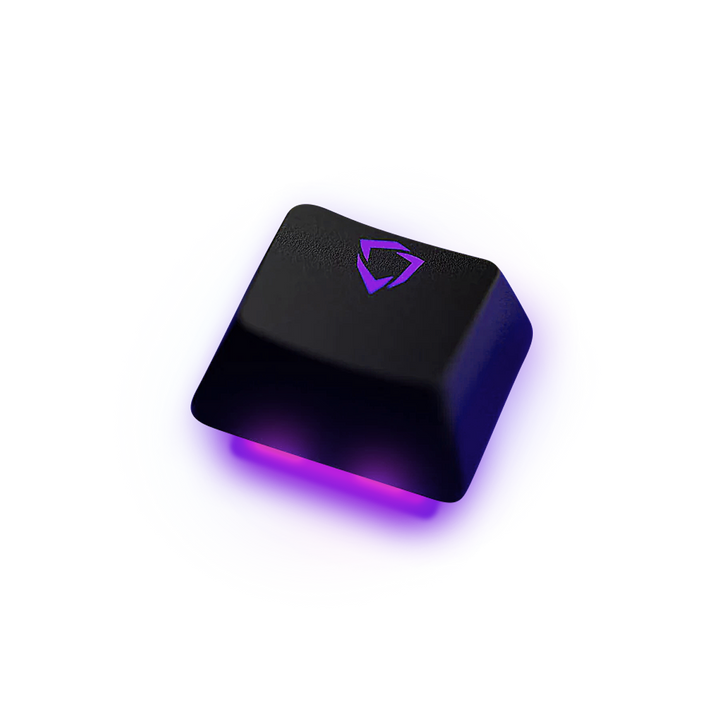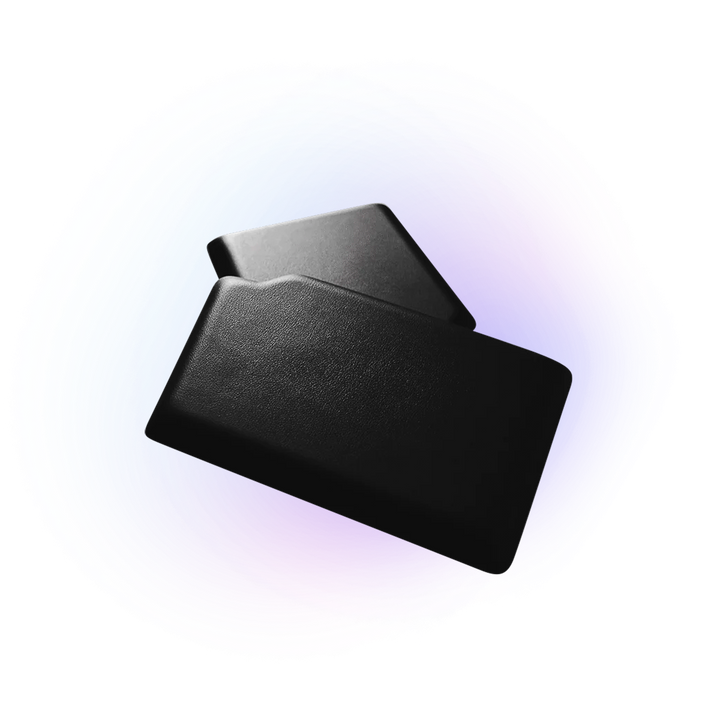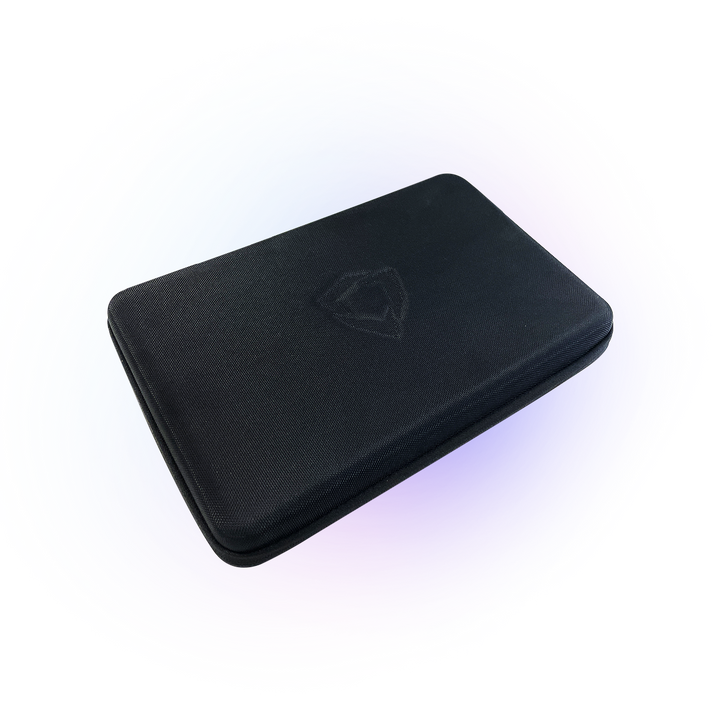Extra Switches
- Regular price
- $25.00
- Regular price
- Sale price
- $25.00
-
$45.00 - Unit price
- per
Couldn't load pickup availability
65 Gateron G Pro 2.0 Yellow switches & 4 Kailh Low Profile Red switches included.
65 Kailh Speed Silver & 4 Kailh Low Profile Red switches included.
65 Kailh Silent Pink & 4 Kailh Low Profile Red switches included.
65 Cherry MX Red & 4 Kailh Low Profile Red switches included.
65 Kailh Speed Copper & 4 Kailh Low Profile Brown switches included.
65 Kailh Silent Brown & 8 Kailh Low Profile Brown switches included.
65 Cherry MX Brown & 4 Kailh Low Profile Brown switches included.
65 Kailh BOX White & 4 Kailh Low Profile White switches included.
65 Cherry MX Blue & 4 Kailh Low Profile White switches included.
65 Kailh Speed Bronze & 4 Kailh Low Profile White switches included.
62 Gateron G Pro 2.0 Yellow & 8 Kailh Low Profile Red switches included.
62 Kailh Speed Silver & 8 Kailh Low Profile Red switches included.
62 Kailh Silent Pink and 8 Kailh Low Profile Red switches included.
62 Cherry MX Red and 8 Kailh Low Profile Red switches included.
62 Kailh Speed Copper & 8 Kailh Low Profile Brown switches included.
62 Kailh Silent Brown and 8 Kailh Low Profile Brown switches included.
62 Cherry MX Brown and 8 Kailh Low Profile Brown switches included.
62 Kailh BOX White & 8 Kailh Low Profile White switches included.
62 Cherry MX Blue and 8 Kailh Low Profile White switches included.
62 Kailh Speed Bronze & 8 Kailh Low Profile White switches included.
Free shipping
30-day return
2-year warranty
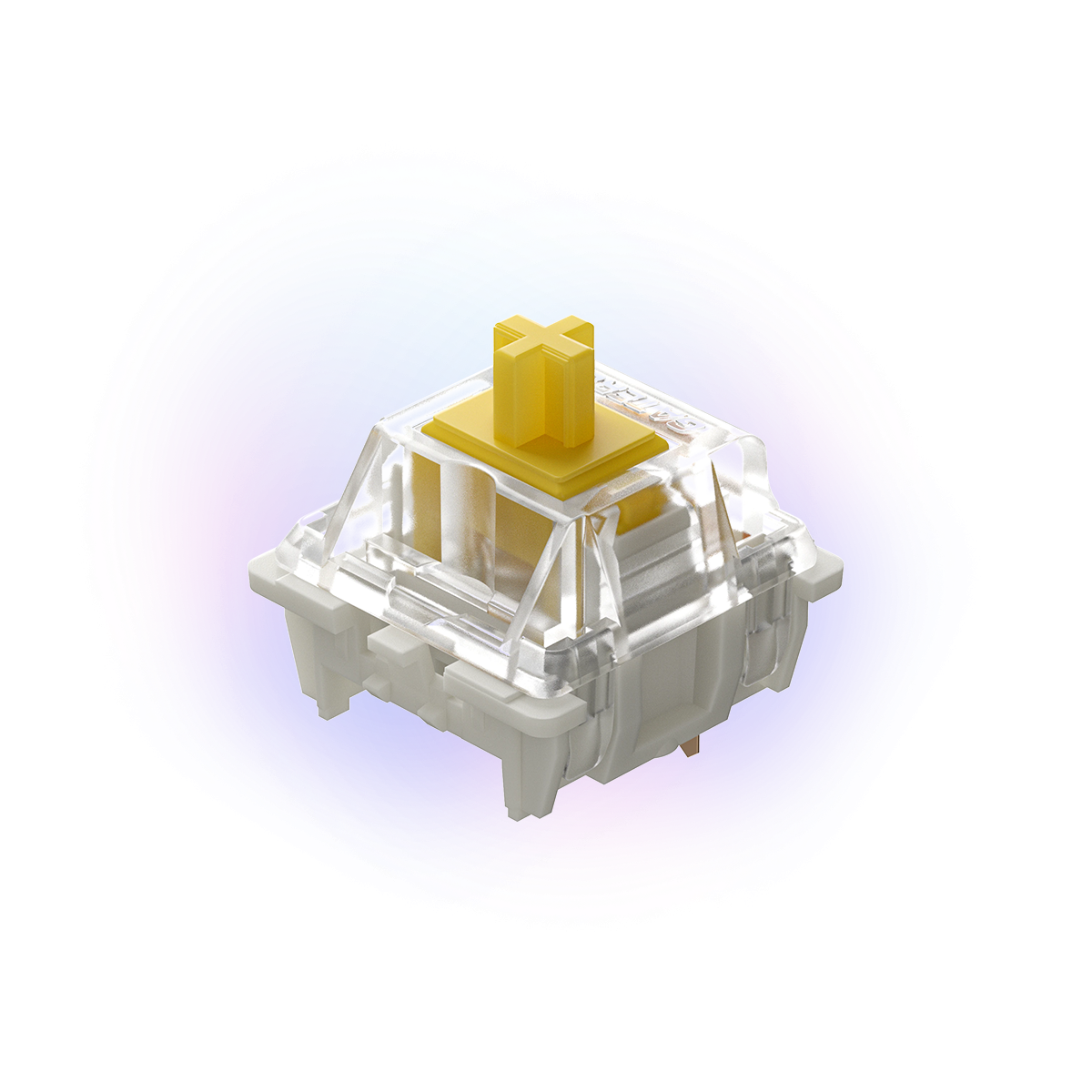
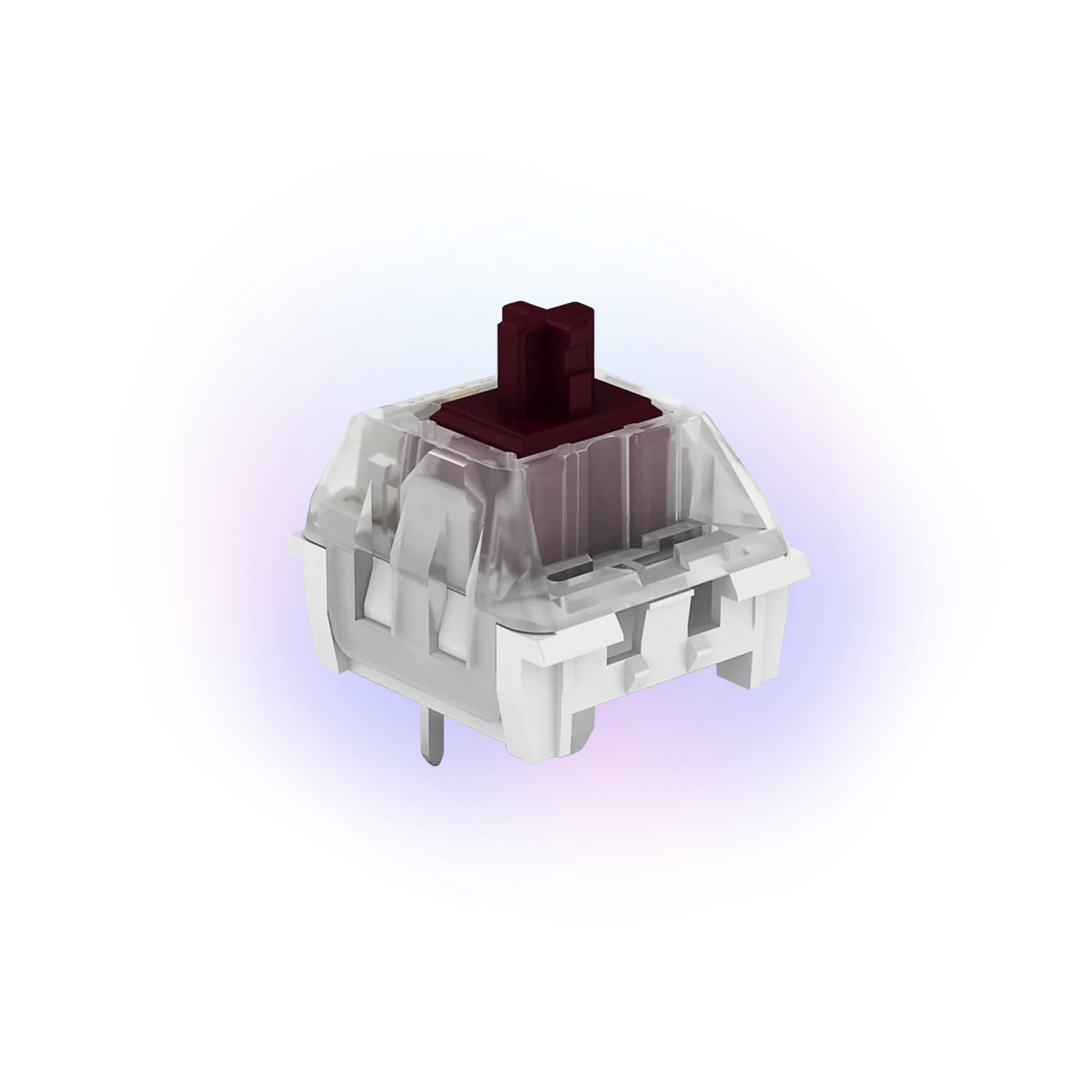


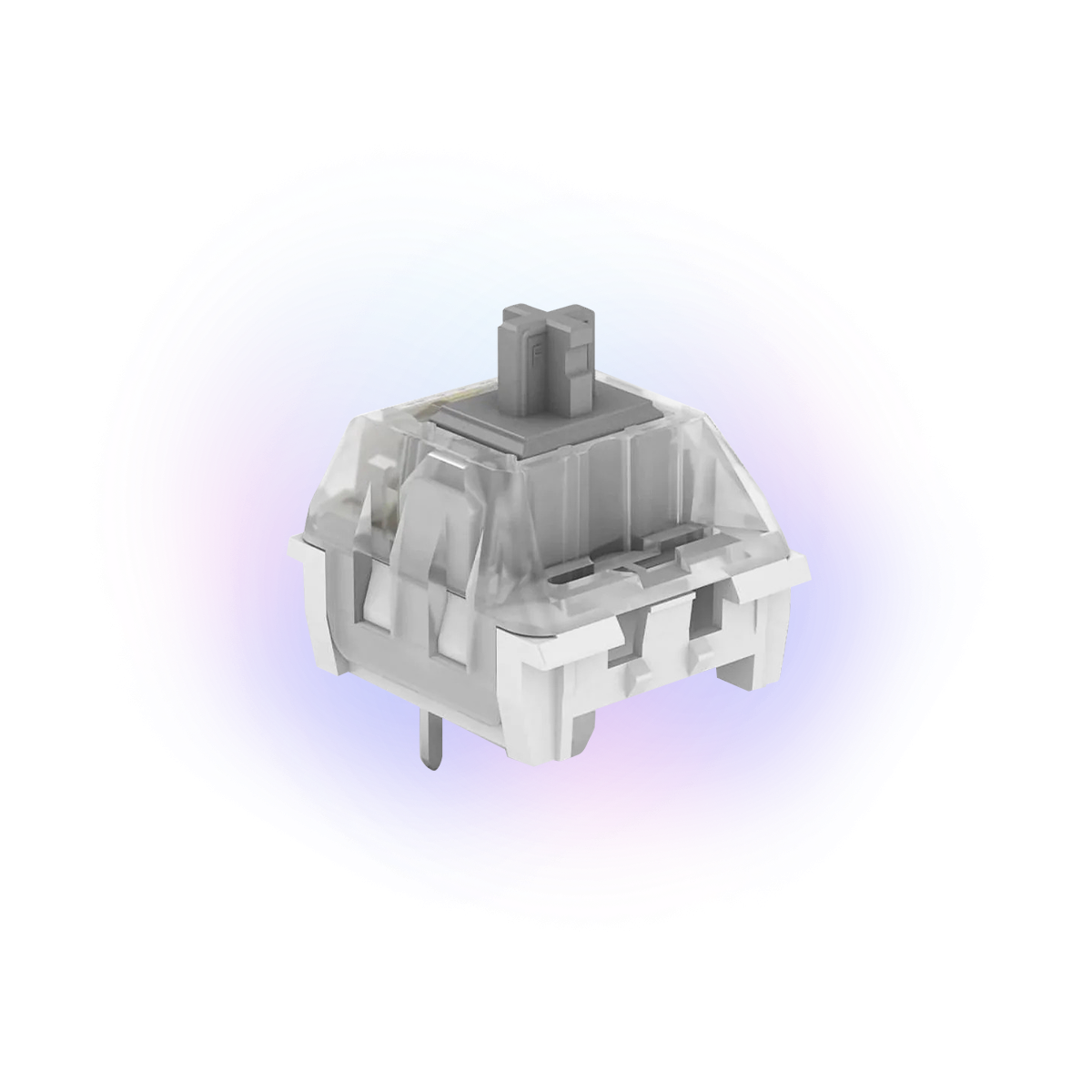

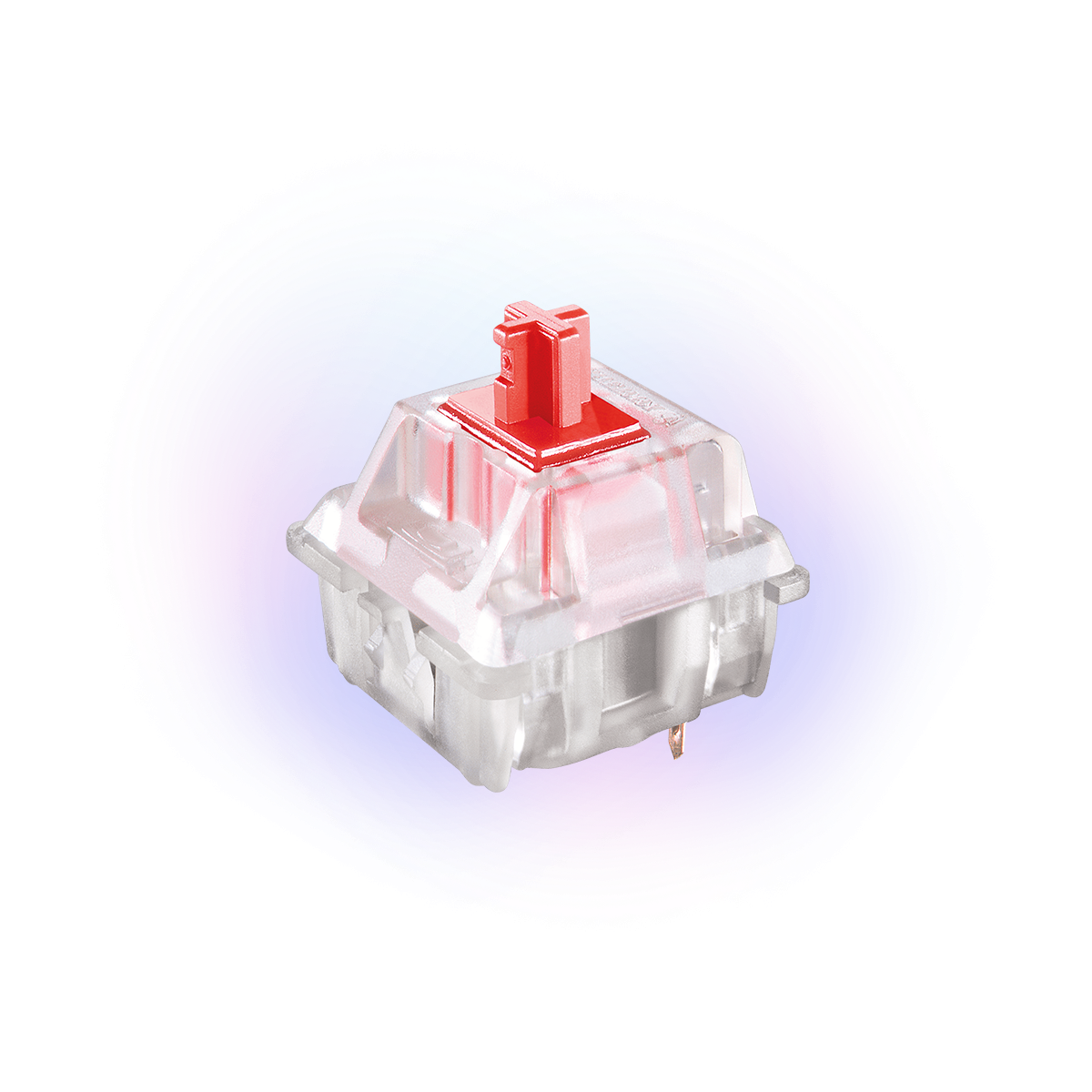

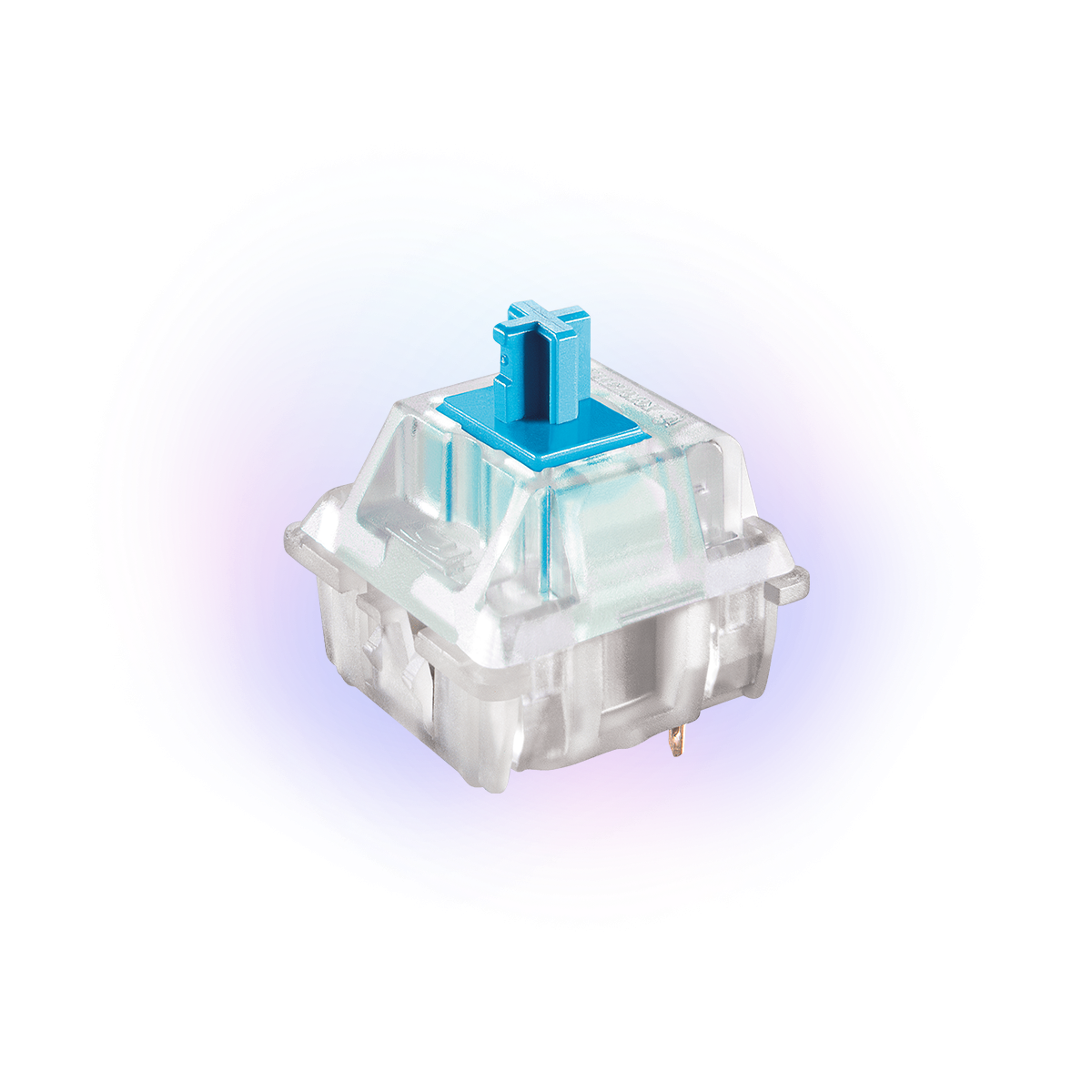
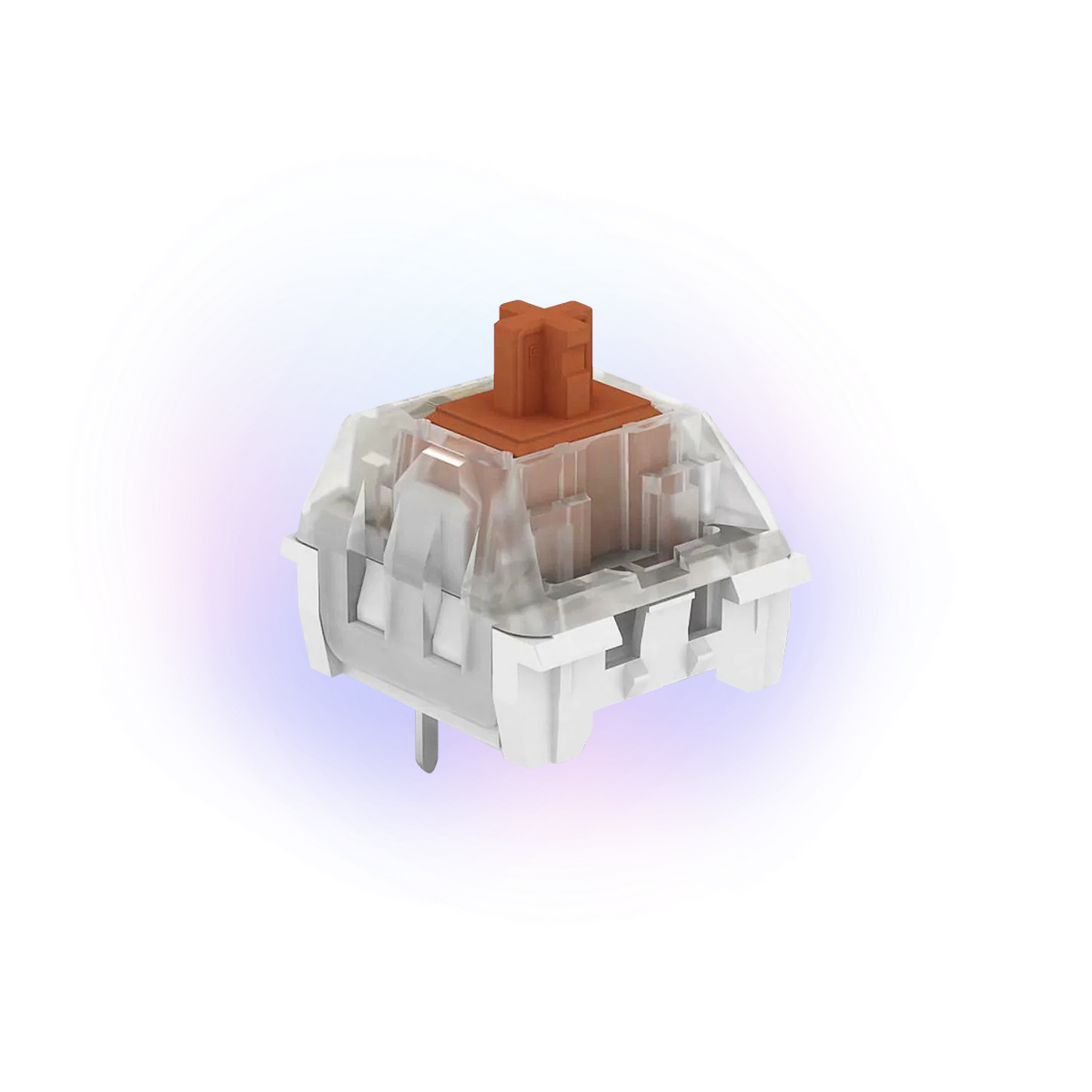
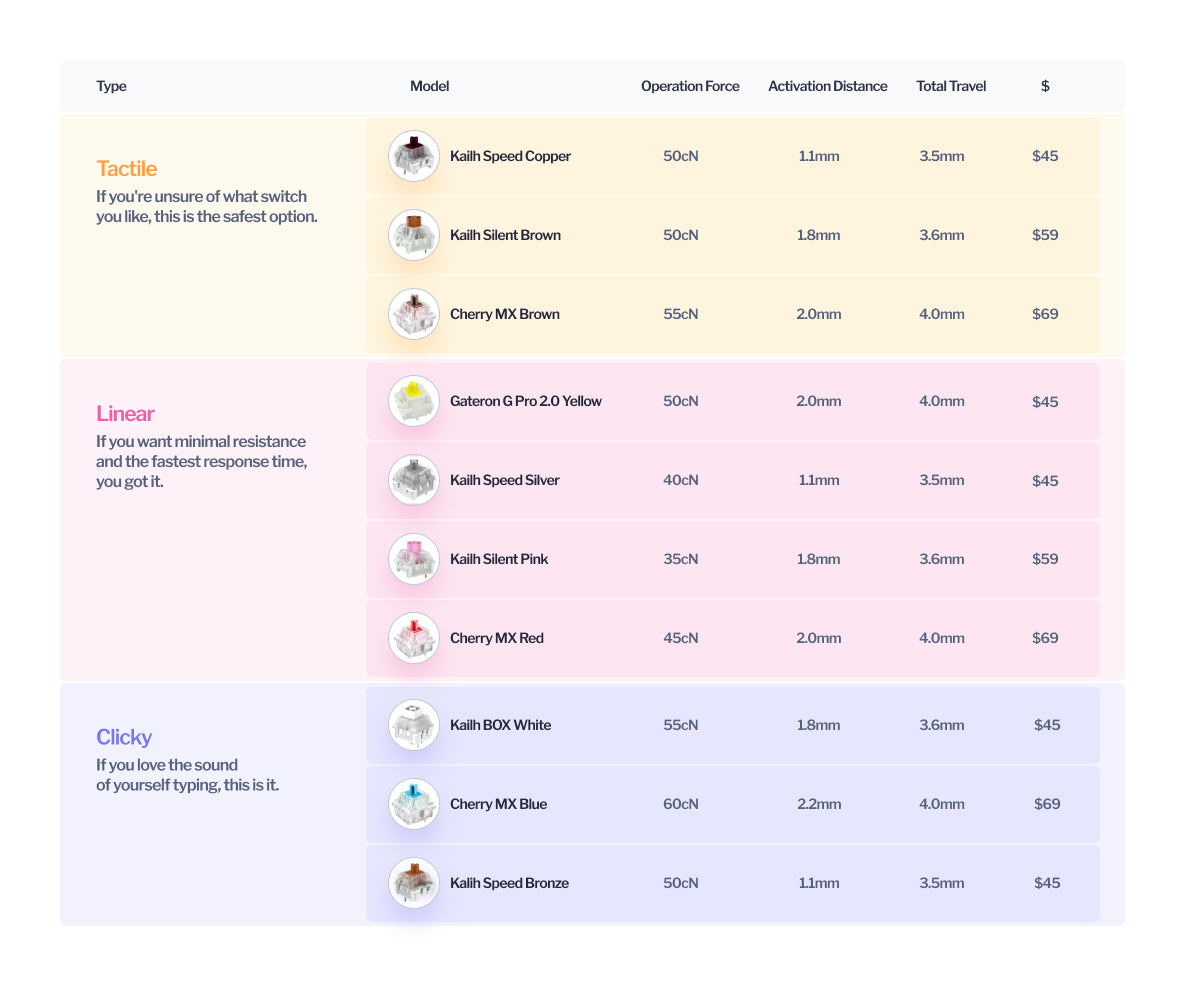
How to choose the RIGHT switches for your keyboard
Choosing the right switch is crucial to your overall experience, as it depends on how and what the keyboard will be used for.
Fortunately, the Dygma keyboards are hot-swappable, so you can easily change your switches whenever you feel like it.
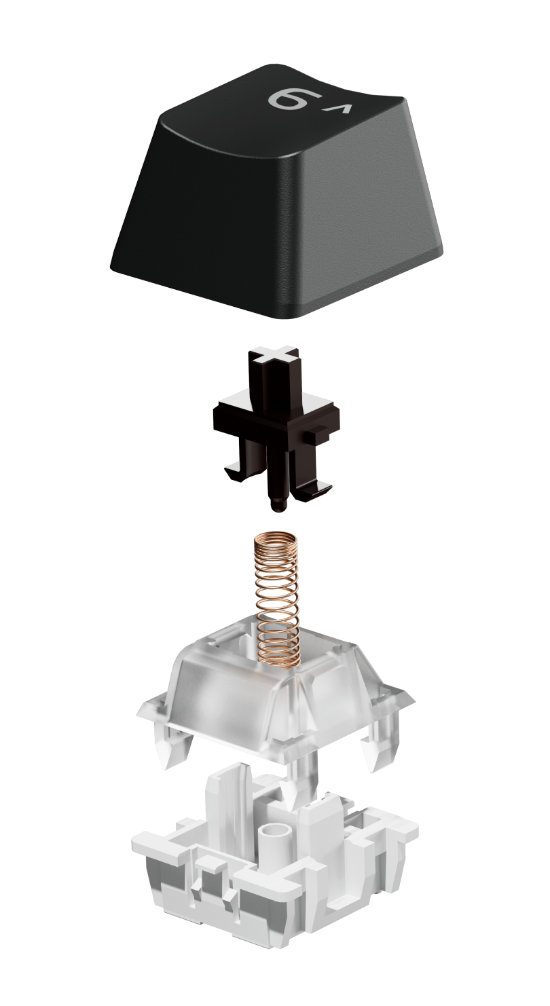
Components of a mechanical Switch
Keycap
The keycap isn’t part of the mechanical switch but it is partially responsible for the noise.
Stem
The shape of the stem varies the actuation and travel distance of the switch. It creates the keystroke feel and determines the switch type.
Coil Spring
Its resistance determines the amount of pressure needed to actuate the key. It also guides the switch to slide back to its position.
Upper housing
This part protects and guides the stem. It is also the part that the keycap hits when you press it.
Base housing
This is where the upper housing is mounted. This is the piece that attaches and clips to the PCB.
How to change mechanical switches
Changing the switches on a hot-swappable keyboard like the Dygma Raise is quite easy. You just need a keycap and switch remover tool (it comes with your Raise) and little bit of patience.
Things to remember when choosing your switches
There are mainly two things you need to consider when choosing your switches: the type of switch and the force needed to activate it. Depending on those factors, you’ll get a different sound and tactile feedback when you press the key.
Types of switches
-
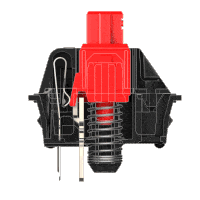
Linear
Linear switches have a smooth keypress with no bump when you press them. These switches are usually quite silent and fast.
-
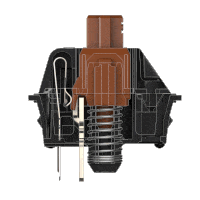
Tactile
Tactile switches have a light bump when you press them, giving you a light feedback while you type. They are also silent.
-
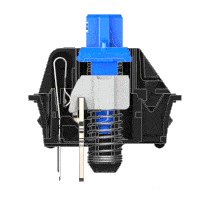
Clicky
Clicky switches emit a very distinctive (and loud) noise when they are pressed. They also give a tactile response.
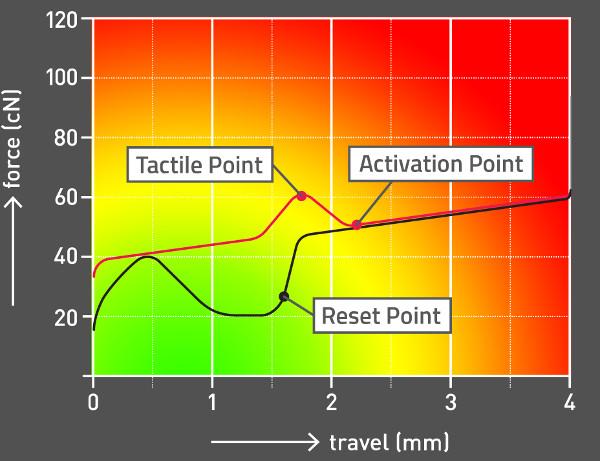
Characteristics of a mechanical switch
Besides the keystroke feel, there are 5 technical characteristics of a switch.
Depending on your typing technique and the general purpose of your keyboard, you would need certain values for each characteristic.
-
Operation Force
The force needed to activate the switch is usually measured in grams of pressure or centinewton (cN). You can consider pressure less or equal to 50 cN as light, and the rest as medium or high.
-
Activation Point
It is the point where a keypress is recognized by the keyboard. This is measured in millimeters. It is also known as Actuation Point or Operating Position.
-
Total Travel Distance
It’s the distance your keycap travels until it hits the upper housing of the switch. It’s basically the distance until you bottom out. This is also measured in millimeters.
-
Tactile Position
Tactile position is where you feel the bump on tactile and clicky switches. On linear switches, there’s no tactile position.
-
Reset Point
Reset position is the distance at which the key is deactivated when released.
Time to choose your switches

Below is a list of the switches we offer with the Dygma Raise, along with their different characteristics. They are grouped in types: linear, tactile, and clicky.


Still not sure which switch to choose?
If you have doubts deciding which switch to choose, ask us! We will happily help you decide which switch is best for you.
Remember, when you order your Raise, it comes with an enhancement kit that includes the 8 different switches we offer. That way you’ll have the option to try all the switches and change them if you want to in the future.