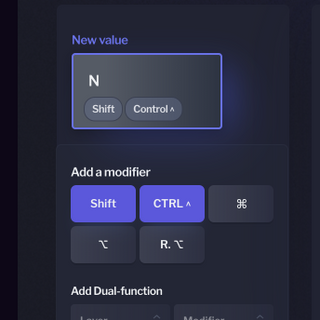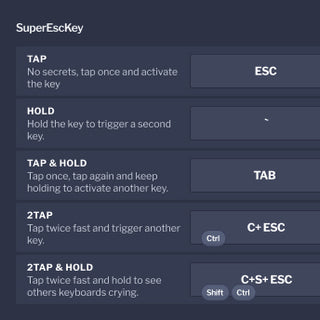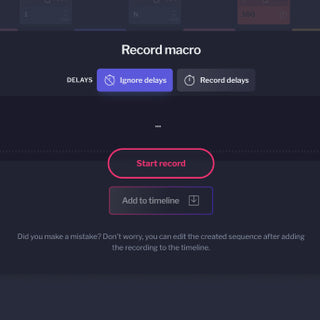Macros are sequences of events (such as keystrokes, mouse clicks, and delays) that can be played back to help with repetitive strings of texts or tasks. They can also be programmed to replay sequences that are long or difficult to run.
A macro keyboard is a programmable keyboard that allows you to create and trigger keyboard macros.
Macros are input into the keyboard using the configurator software. In the case of Dygma keyboards, that's
Bazecor.
With the Dygma macro keyboards, there are many ways you can create a macro. You can record it while you type, input the text directly or even create it key by key with our visual editor.
The number of macros that a keyboard can have depends on the memory of the keyboard and the length of the macros. For tha Dygma macro keyboards, that's between 64 an 128. That limit is just for macros. You can have unlimited shortcuts.