Hot-swappable switches
Switch it up
Enjoy the perfect typing experience even if your taste and preferences change with time.
All our boards are hot/swappable mechanical keyboardl. which means you can easily replace your switches whenever you want.





Free your pinkie from so much work. Move frequent-but-difficult-to-reach keys like Backspace, Enter, Tab or even Shift to the thumb keys so you can now press them with your most dexterous fingers.

Symbols can derail your train of thoughts like no other. Stop struggling to reach for the number row every time you need a parenthesis thanks to layers. Think of layer as a customizable Shift or Fn keys.

With so many shortcuts, commands and navigation, editing and formatting text can be a literal pain. A programmable ergonomic keyboard can fix that.
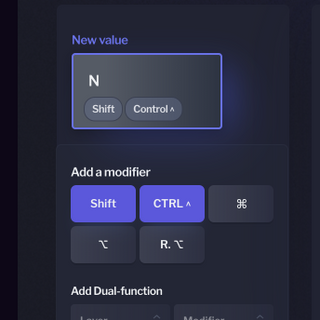
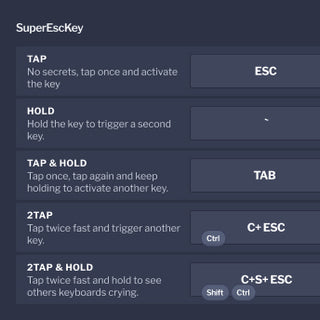
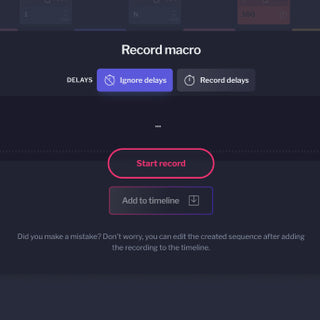
Enjoy the perfect typing experience even if your taste and preferences change with time.
All our boards are hot/swappable mechanical keyboardl. which means you can easily replace your switches whenever you want.
Every writer has their unique style, and that also means a unique keyboard and setup. That's why offer our keyboards in an anodized aluminum body available in black and silver, with white or black keycaps.
Our products are made to last.
100% satisfaction guarantee.
Available for orders above $99.