Enhance your productivity with a fully programmable keyboard
With our configurator software, you can remap any key and create up to 10 fully programmable layers. Plus, with superkeys, macros and shortcuts, the possibilities are limitless.
You can access all the releases on Github and you can also check our development roadmap.
Try Bazecor without any keyboard
Download it, create a virtual keyboard, and see the endless possibilities to improve your workflow.
10 Fully-Programmable Layers
Customize your programmable keyboard
Combo Keys
Take a shortcut
Imagine you could combine any number of modifiers with any key. Well, that’s possible with a programmable keyboard!
Using complex key shortcuts has never been easier. Create a layer with your most used ones and you're good to go

Dual-Function Keys
Do more with less
Dual-Function keys can perform different actions while held or tapped. You can have a Shift to layer on hold and enter on tap. Or Control on hold and Space on tap. Just as you like.

Programmable Macros
Master your macros
Macros are sequences of events (such as keystrokes, mouse clicks, and delays) that can be played back to help with repetitive strings of texts or tasks.
They can also be programmed to replay sequences that are long or difficult to run.
Fully-Customizable RGBW
Light up the way
How to access the Programmable Layers
Navigate your keyboard like a commander
Shift to layer

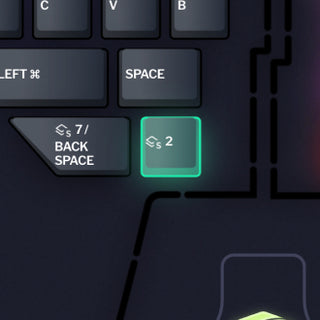
Move to layer


One-shot layer

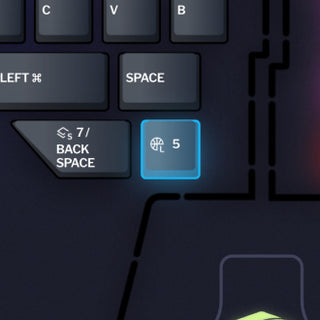
Superkeys (BETA)
Give your keys superpowers
Superkeys allow up to 5 different functions in a single key. You activate each function with a tap, hold, tap and hold, double-tap or double-tap and hold.
This allows you to create crazy combinations to boost your workflow.
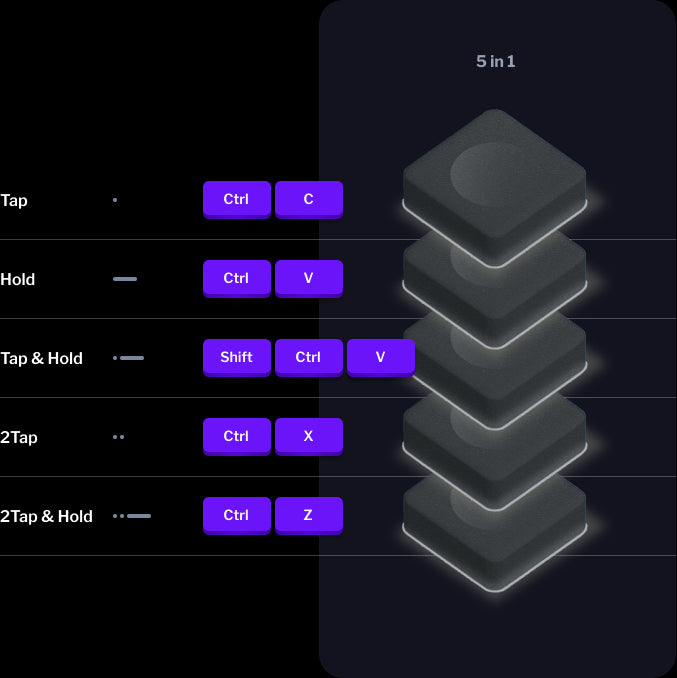

Mouse Keys
Control your mouse
Bazecor allows you to program mouse actions to your keyboard. You can configure mouse movement, clicks, or even the mouse wheel.
This lets you keep your hands on the keyboard and avoid unnecessary movements to reach the mouse.
Real users. Real stories.
Love it like they do


Support
Need help with your programmable keyboard?
Get your Dygma programmable keyboard now and start boosting your productivity
Dygma Defy
mechanical switches
Travel case & Enhancement kit
Dygma Raise 2
mechanical switches
Travel case & Enhancement kit
2-year warranty
Our products are made to last.
30-day return
100% satisfaction guarantee.
Free worldwide shipping
Available for orders above $99.


